New
#21
Looking at the DM screen print in post #13 your 64 GB flash stick is not large enough for a backup image.
For me a Backup Image is about 60% of the space used on the drive i am imaging.
Do you have (or can get) a larger external HD for saving Backup Images ?
I never used a flash stick for saving images, so i can't comment on performance.
I don't know what "reduce the size of the items to store in Macrium reflect" means.
Do you mean a higher compression level ?


 Quote
Quote A 256GB SSD on USB3 may be a thing to consider although cost may be a limiting factor
A 256GB SSD on USB3 may be a thing to consider although cost may be a limiting factor 
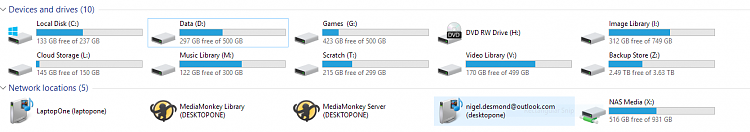
 or is it cold
or is it cold 
