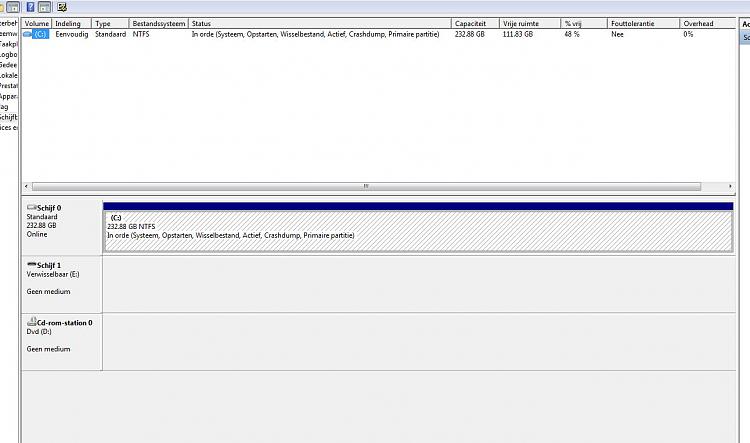New
#11
imho, use Imaging.
Cloning is intended to make a "copy" of the drive to another drive so you can replace the current drive with the cloned drive and be up and running in minutes.
If your backup device is a USB stick you should use imaging, i don't think a clone on a USB stick (if possible) would work if the current HD fails.
If you want to use cloning i think you would need a HD or SSD for the "cloned device".
I only use imaging, i don't use cloning.
You can save multiple images on a single backup device.
You can only save 1 (the latest) clone on a backup device.
I keep many backup images on multiple HD's so i have a much better chance of recovery should i ever need them.
With imaging you do need to restore the image to a HD/SSD, so that takes some time.
It takes me 10-20 minutes to restore a backup image.


 Quote
Quote