New
#1
How to resize start menu?
I like the recent items turned on, but when it's turned on, the start menu is unnecessarily long. How can I fix this without resizing the icon size?
I like the recent items turned on, but when it's turned on, the start menu is unnecessarily long. How can I fix this without resizing the icon size?
Hello Wii,
You can change the number of Recent Items and Recent Programs that you want to have displayed. The lower the number for recent programs the shorter the Start Menu will be, but it will only get as small as how many buttons you have on the dark right side of the Start Menu.
Hope this helps,
Shawn
You can also customize the menu items on the right side of the Start Menu. Removing some folders/libraries can make the Start Menu "shorter" also.
Start Menu - Customize
Customising, using the link above, will certainly shorten the menu size. In most cases it will leave you with the only option, to scroll down you program list to find the item you want.
Best plan is, as well as the above, create new folders. (You can do this through ProgramData - Microsoft - Windows - Start Menu) and then move some of your programs into suitable folders.
Here is one of my later efforts, for example.
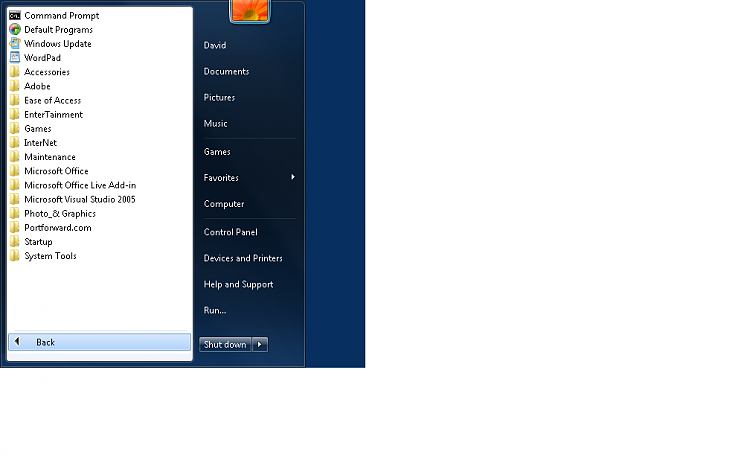
Hi jimbo,
Sorry, but apart from the options available to add/remove the items listed, there is no way to include anything not on that list.
I've seen some people do that, but it requires hacking the registry.Sorry, but apart from the options available to add/remove the items listed, there is no way to include anything not on that list
Here are a couple of links that are useful in the context.
http://www.howtogeek.com/howto/5645/...s-7-and-vista/
Known Folders Browser 1.0 (for Vista and Beyond) - Kenny Kerr