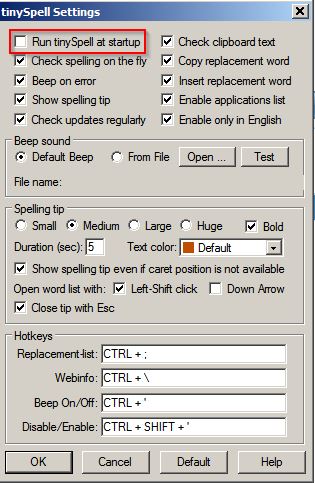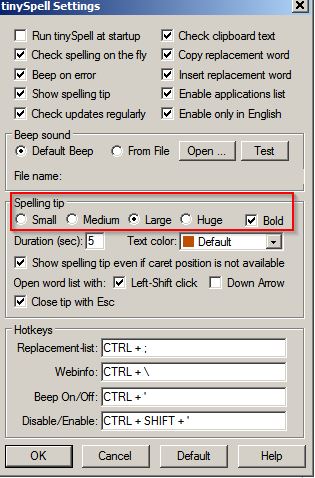New
#1
How do I get Spell-Checker to learn words?
I enjoy using "Notepad++" and have successfully downloaded/installed "Spell-Checker" but unless the the word which I've used isn't in Spell-Checker's Dictionary, it adamantly refuses to Learn the word that I've used.
How do I activate "Learn"?


 Quote
Quote