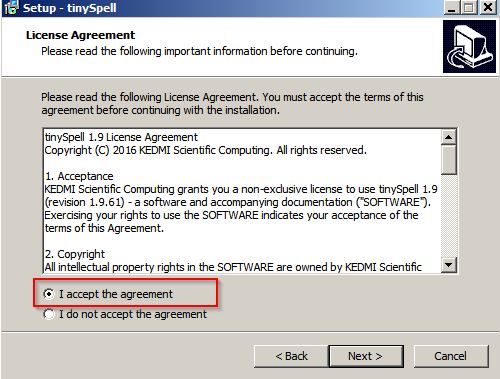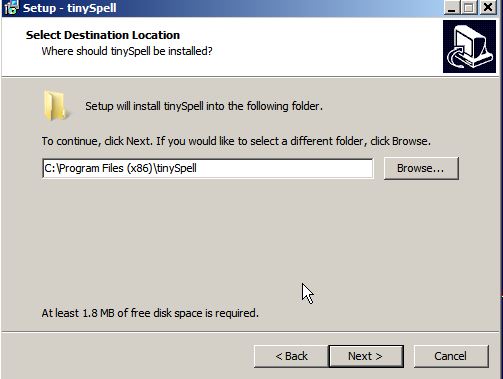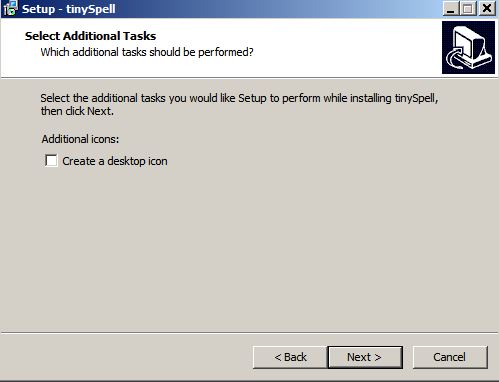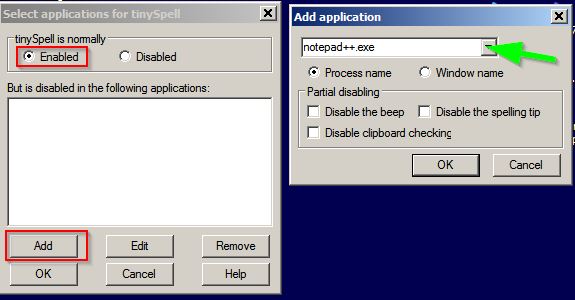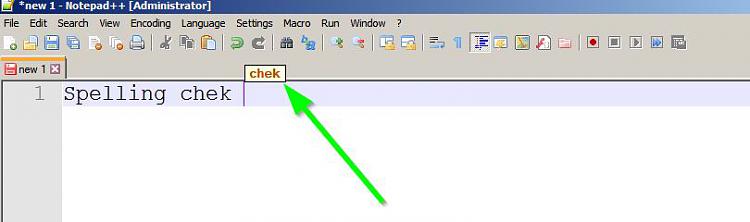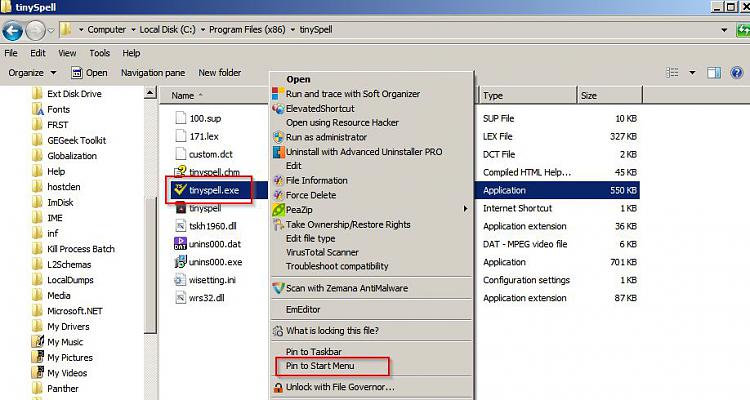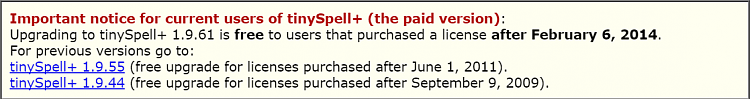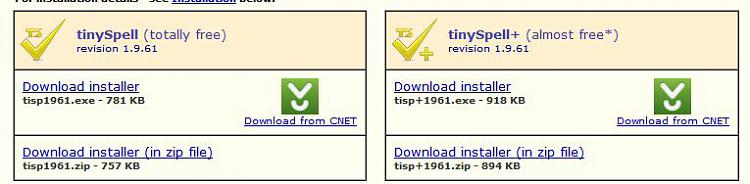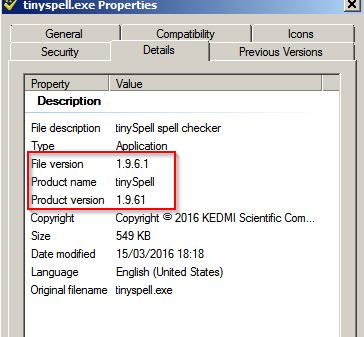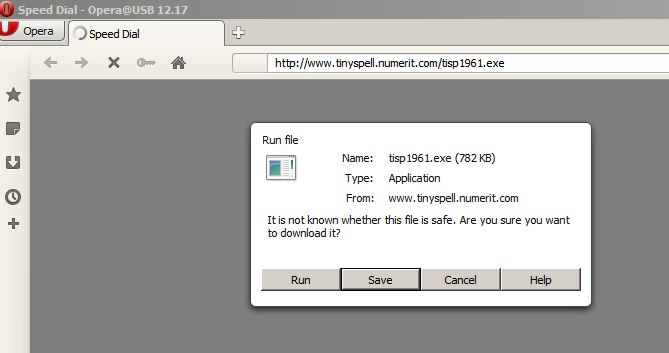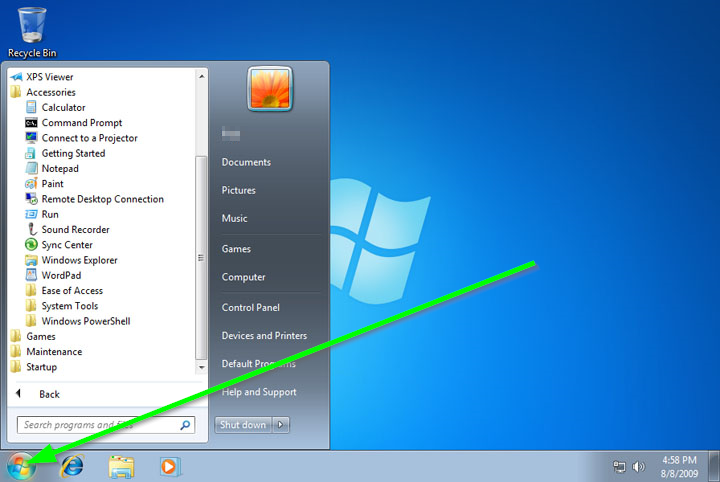New
#11
For whatever it's worth, townsbg, I already have both "Open Office" and "Word (version unknown)"; however for the purposes of writing Poetry and Short Stories I much prefer Notepad++.
Prior to becoming blind, two years ago, I had used "Text Editor" (the Linux Version of Notepad) and "Word 2000" for all of my Published and Unpublished Works. But, as I am now blind, I must make allowances to my new state.
For that reason I have decided to take Callender's advice and try TinySpell for a number of reasons...not the least of which being that TinySpell accepts the UK Version of English which is the only accepted Version of English in Canada.
I mean no disrespect, townsbg, but your argument "You will get better spell checking options" while valid, as you'll notice in your quoted text, no Spell Checker will catch Incorrect Word Usage.
Addendum
Though I've been writing for over fifty years, due to being born an Extreme Dyslectic I was unable to teach myself how to read for over twelve years.
Unfortunately, though my younger Sister is a Teacher of the Learning Disabled, the method which I used is unteachable. It requires the presence of an Eidetic Image Memory.


 Quote
Quote