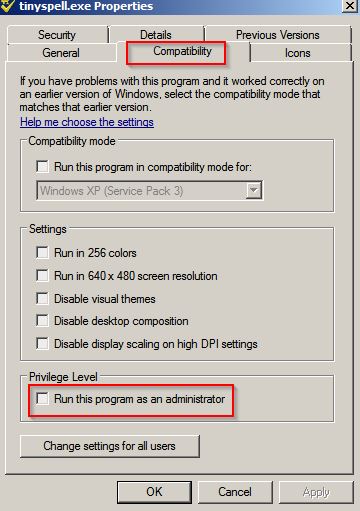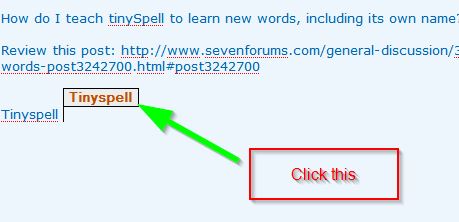New
#21
My apologies to everyone but I must resurrect this Thread.
Callender is a superb Teacher who, unfortunately, doesn't reside in Barrie, Ontario, Canada, to assist me in resolving the problem I've encountered in successfully installing tinySpell, as seen in the image below:


 Quote
Quote