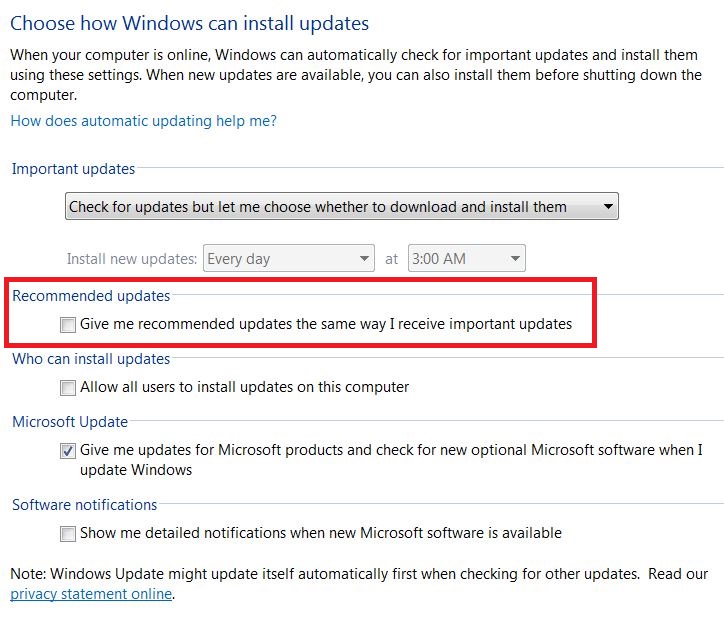New
#1
Brand New Win 7 laptop prevent windows 10 nagging
After several days of searching, I finally found a laptop that comes with Windows 7 installed.
My question is:
When I first turn on the machine and start Win 7 is there a way to immediately prevent Windows Update from installing the Windows 10 nagger?
Thank you.


 Quote
Quote