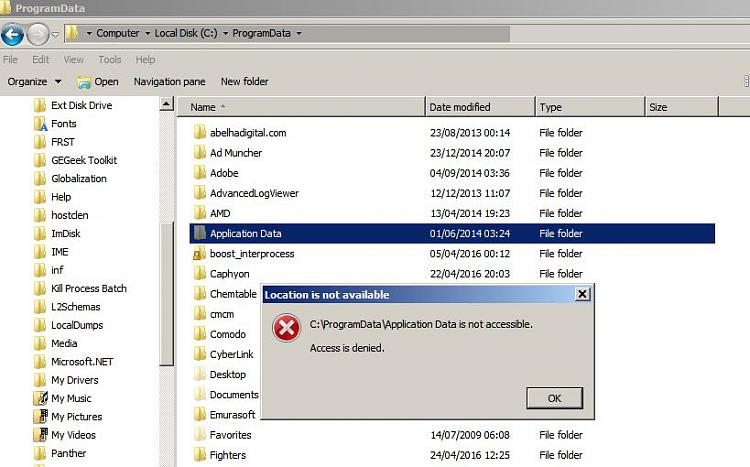New
#1
Is this broken or what?
I searched for a file and when I found it I got WAY too many hits so I went to the file location and saw this . . .
For some reason I don't think it's suppose to do this.
And it's not the first time I've seen something like this.
Anyone have a clue what's causing it?
Edit: I can see they are mostly just shortcuts but Explorer acts like there are actually that many files - when I highlight them the byte count goes up. I deleted the second iteration of "Application Data" and looked in the recycle bin and it was a 0 KB folder and none of the files under it are listed as deleted files.



 Quote
Quote