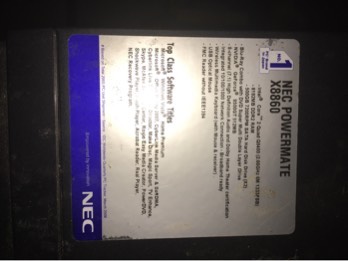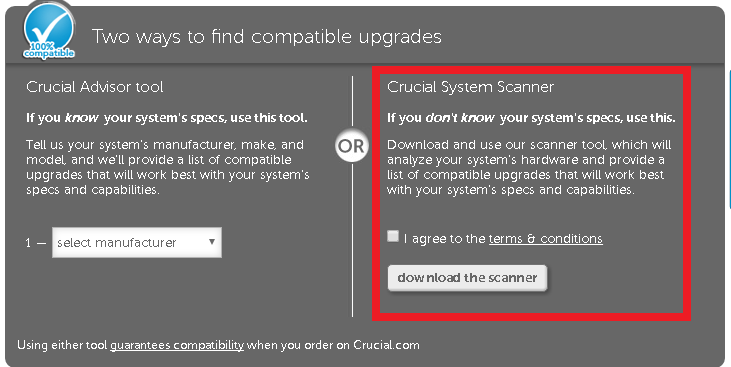New
#1
Windows 7 64 usable ram 3Gb of 8Gb
Hey all I have a computer that has 8Gb of Ram but only using 3Gb of it.
It's a NEC X8806 Powermate
I haven't been about to find a bios update for it
The image is the model of the motherboard which is a gigabyte board if someone could be me that would be great.
The bios has no remapping memory options in it either
cheers
Gamer1238



 Quote
Quote