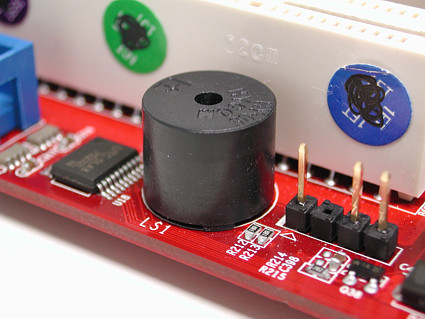New
#1
Windows wont boot unless it's been off for a decent amount of time
Hi, I'm having a very annoying problem with my computer and hope someone can help me.
Basically, if I turn my computer off, if I turn it back on it wont boot unless it's been turned off/unplugged for (usually) at least an hour and a half/two hours. What happens when I turn it on within that time, is my monitor just says "No Signal" and the light stays orange instead of blue like it should be. The computer still sounds like it's coming on, but nothing goes through to the monitor.
It used to happen occasionally when I tried to resume from sleep or hibernate mode, but now it seems to happen any time I turn it off. When I turn it off at night, it's always alright when I turn it on the next day (touch wood), so it seems to need a rest of a specific length for some reason.
Does anyone know what might be causing this? Thanks! :)


 Quote
Quote