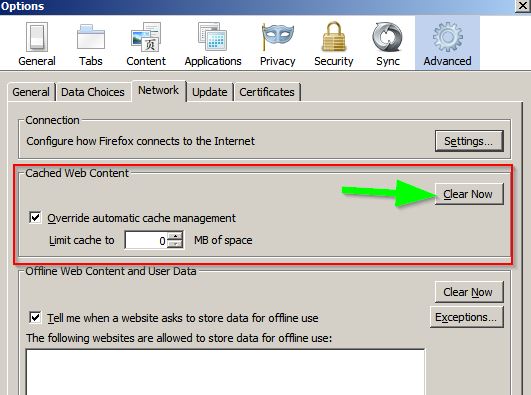New
#11
Someone, maybe your friend, turned off your paging file, per the last pic in post 9--for unknown reasons.
Put a checkmark in that "automatically manage paging file size for all drives" box and make sure that "no paging file" choice below it is NOT checked. Just let Windows manage it.
You have 98 processes. That's high, but I've seen higher. Somewhere in the 60s might be closer to average. I have 61 processes at this moment. So you have a lot of things going on in that PC. Maybe you need each and every one of them, that's up to you--but they all gnaw on your RAM and performance a little bit.
Right now, you have about 2 GB RAM cached and about 1 GB available. Those figures are tolerable, but as a point of reference, I have 8 GB installed and right now I have over 6 GB cached and over 6 GB available. So you are using a lot more than I am----somewhere, somehow.


 Quote
Quote