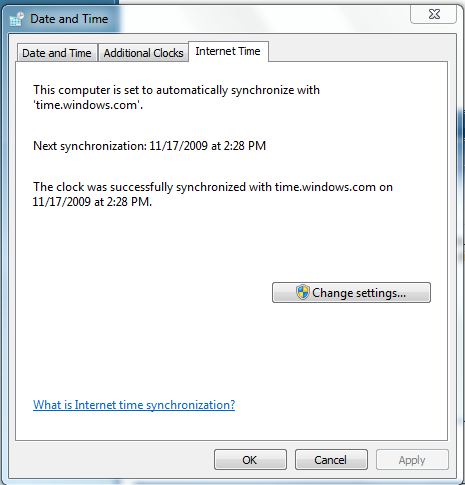New
#1
setting the clock
Hello there! Could you please help?It might sound stupid but i set the clock to the right time and when i turned on the computer at different times (next day afternoon or any other time) it shows different time?
Cheers!



 Quote
Quote