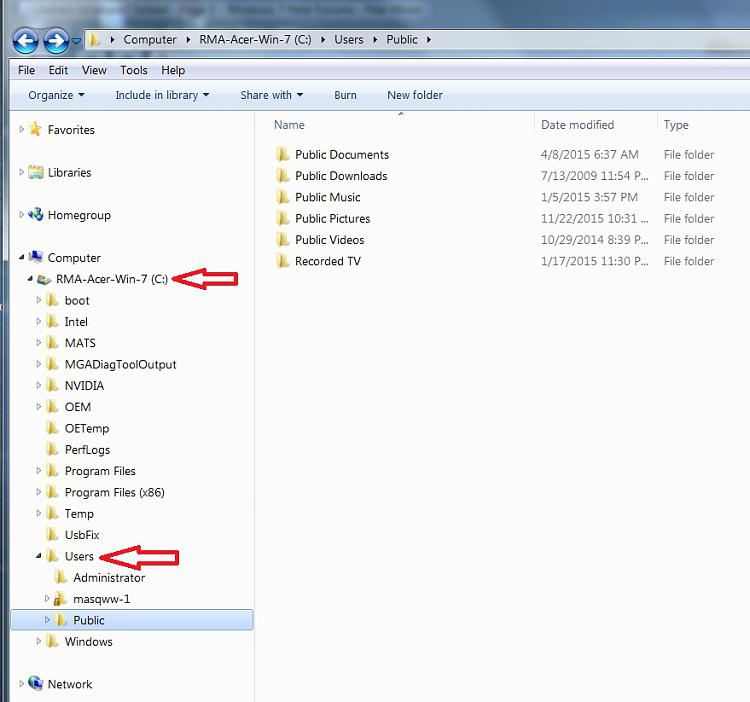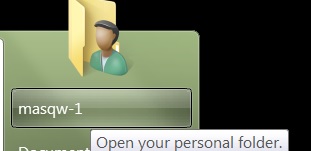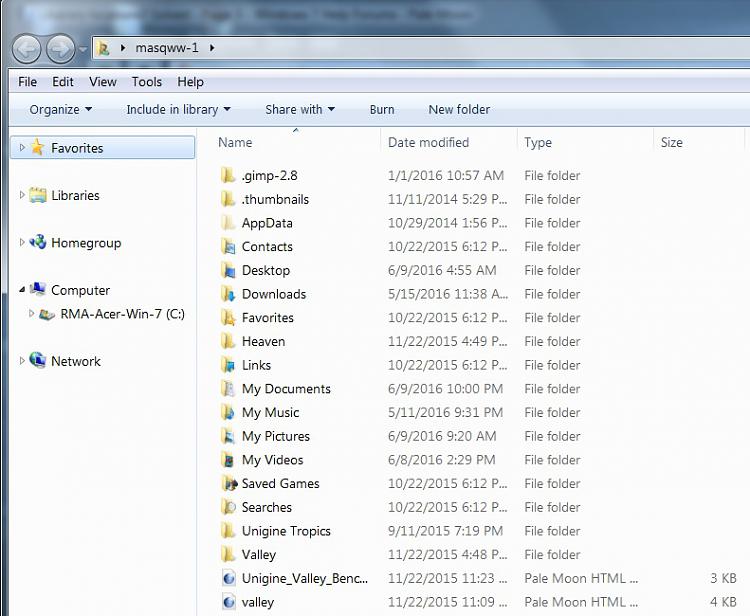New
#21
I ain't a genius
One location is simpler, but if something gets put where you don't expect then you won't see it.
I'd rather see it, and move it if i need to.
Yea, sometimes an accidental click can do something unexpected.
Then the fun is trying to figure out how to undo that click.
Cats are good at doing unexpected clicks



 Quote
Quote