New
#1
Access denied to autorun.inf
Hi folks.
I have a USB thumbdrive ("G:"), which picked up an "autorun.inf" when a colleague borrowed it this morning. I already have autoplay disabled (and all the options set to Take no action). So when I saw that file, out of curiosity I tried to open it using Notepad - only to receive an Access Denied error.
Naturally, being the suspicious type, this immediately changed my casual curiosity to concern. So I tried to simply delete it, which resulted in a "you need permission" error.
A quick look with google showed that I had to "take ownership" of said file, so I searched the tutorials here and found what I was looking for in this post: Take Ownership Shortcut
Then I right-clicked on the file and used the new Take Ownership context menu entry, and saw the command line window open briefly (too fast to make out whether it worked or not). However, when I tried to delete the file again I still received the same permission error.
A little poking here and there later it seems I should be seeing a "Security" tab in the file/folder options. Hmm, I don't seem to have it. Again, the tutorials section here came to the rescue: Security Tab - Add or Remove from Properties
Bad news: right clicking on the file showed no such tab, nor did right clicking on the thumbdrive ("G:") itself. (On a side note, I do see the Security tab when viewing other folders and files, so the regfix did work. I just don't get why it's not working for this bugger.)

So... I guess the question is, what now? I'd settle for being able to nuke the file, but I don't get why I can't even look at it with Notepad. Suspicious and annoying. I'm already using an administrator-level account for this, and as mentioned above I've tried Taking Ownership of the file.
Help, ideas, comments, all greatly appreciated.

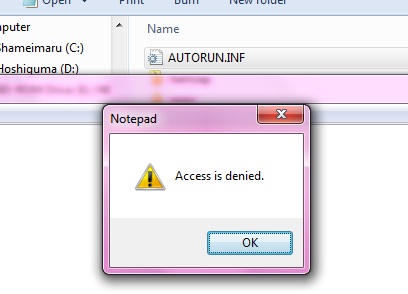

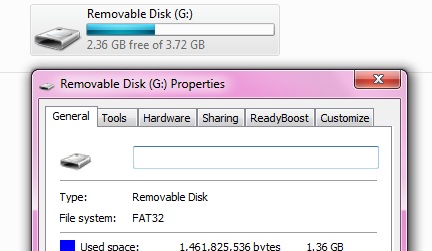

 Quote
Quote