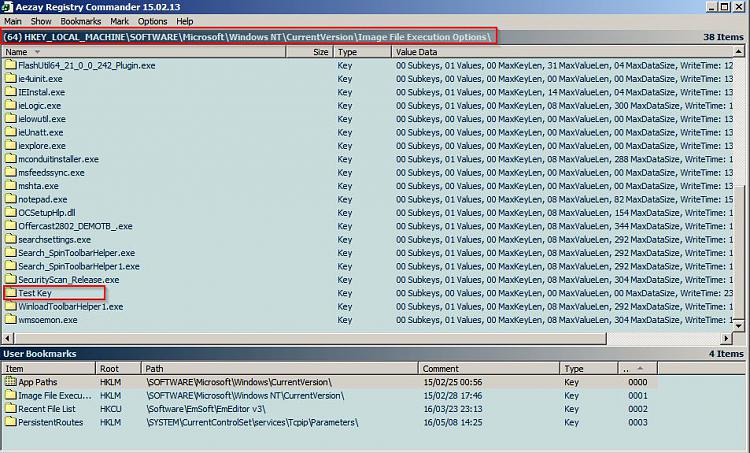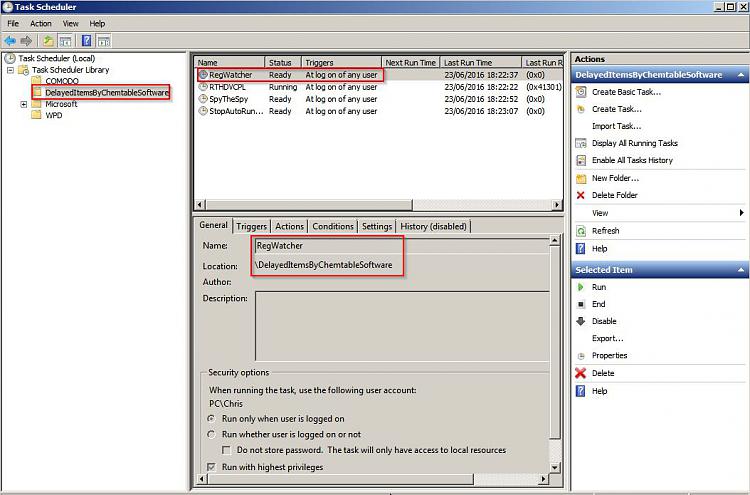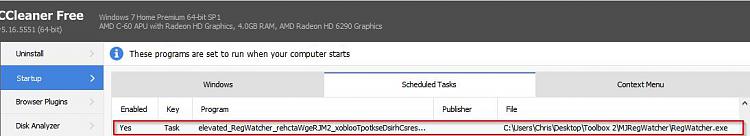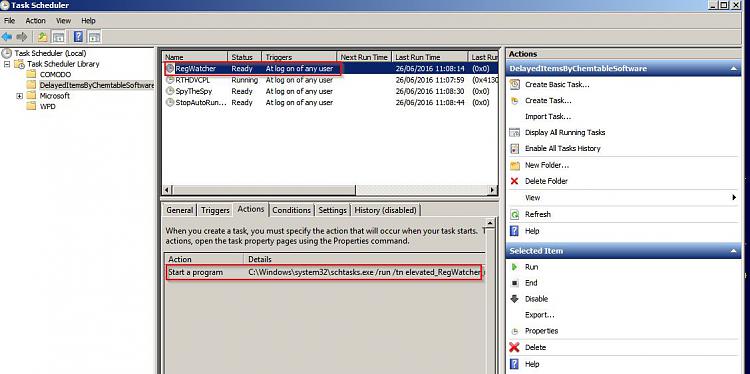New
#1
Wild cards in registry .reg file?
Hi. I want certain keys in the registry to be deleted automatically, if present, at every boot. So I made a very simple batch script to run an .reg file. The .reg file is:
Windows Registry Editor Version 5.00
[-HKEY_CURRENT_USER\System\CurrentControlSet\Control\MediaProperties\PrivateProperties\DirectInput\VID _06A3&PID_075C]
[-HKEY_CURRENT_USER\System\CurrentControlSet\Control\MediaProperties\PrivateProperties\DirectInput\VID _06A3&PID_5081]
[-HKEY_LOCAL_MACHINE\SYSTEM\CurrentControlSet\Control\MediaProperties\PrivateProperties\Joystick\OEM\V ID_06A3&PID_075C]
and the batch file to run it (with a shortcut in the Windows 7 startup folder) is:
Echo making Registry edits....
Echo .
regedit.exe /S "C:\Users\Martin\AppData\Roaming\Microsoft\Internet Explorer\Quick Launch\Batch Files\Scripts\X52.reg"
My question is this: I want all subkeys which begin VID_06A3 in the above locations to be deleted, whatever their name. Putting an asterisk doesn't work, nothing is deleted. Is it possible to have a wild card in an .reg file? Or a similarly simple way to achieve this?
Thanks.


 Quote
Quote