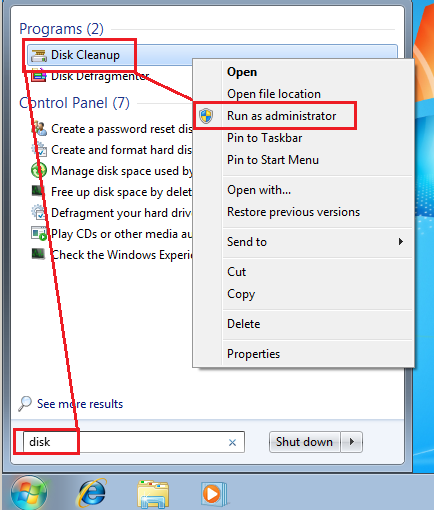New
#1
trying to delete files & copies keep getting made?
wife's win 7 laptop has c: drive almost completely full. we are deleting files mostly pictures that appear from FB & e-mails & web that she saved. as we delete them we find them again in another folder or even in the same one. what gives?


 Quote
Quote