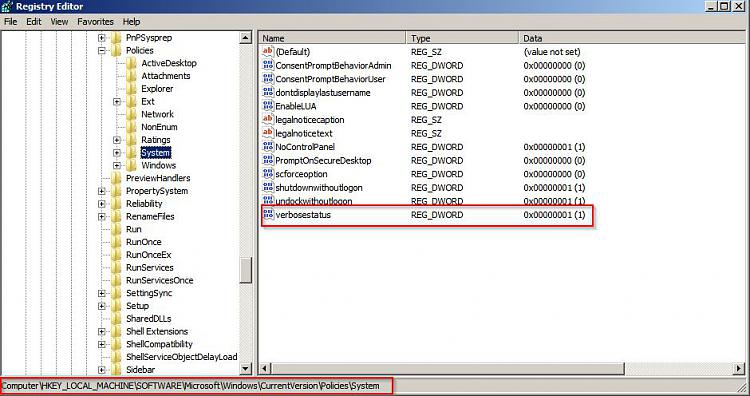New
#11
Btw, I just found out that my laptop only stuck on shutting down if I'm playing games from Steam.
I got two games installed:
-Dota
-Rocket League
If I just open Steam but not playing games, it will shutdown normally but if I play the games, it will stuck on shutting down screen.
Steam were closed in both cases before the I shutdown the laptop.
There is no different processes between both cases after steam were closed.
It was OK before, not sure what happen.


 Quote
Quote