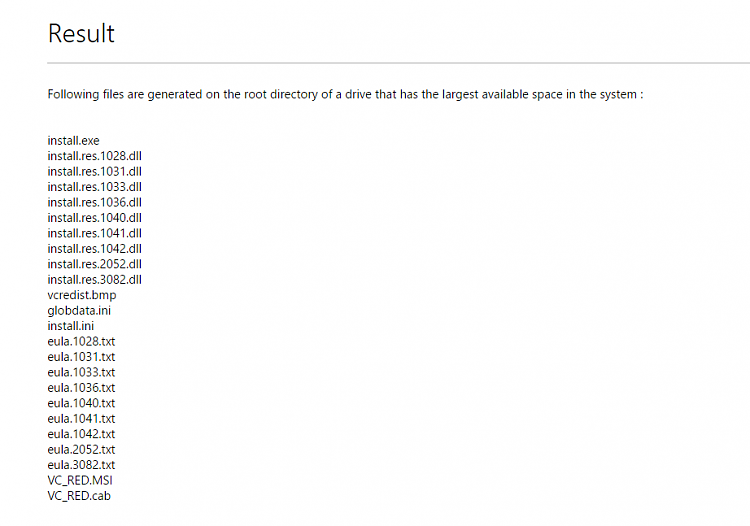New
#1
new prog files showing up in the C: root dir
This is a Presario C700 laptop, OS Win7 Home 32bit. Just in the past few days the following list (bellow) of files showed up in my root dir on the C: HDD. I tried a normal move cmd to move the files to the following dir C:\temp I found that I couldn't do it. See attached file move error.jpg I had to move each file 1 at a time using a prog called Unlocker, see attached file unlocker.jpg Also 2 of the files hiberfil.sys and pagefile.sys could not be moved period because they were (still) open and been used by some other prog. See attachment hiberfil.sys.jpg . All the eula text files have the same text in it, see attached file eula.1028.txt . And all the "install.res.dll" files have the same info (open, read in notepad but nothing was changed) in them. See attached file install.res.1028 dll.txt I have no clue as to what this files are so I moved them out of the root dir as a precaution. Other then the 2 files that I couldn't move.
FOLDER C:\temp\ 22
FILE eula.1028.txt
FILE eula.1031.txt
FILE eula.1033.txt
FILE eula.1036.txt
FILE eula.1040.txt
FILE eula.1041.txt
FILE eula.1042.txt
FILE eula.2052.txt
FILE eula.3082.txt
FILE globdata.ini
FILE install.exe
FILE install.ini
FILE install.res.1028.dll
FILE install.res.1033.dll
FILE install.res.1036.dll
FILE install.res.1040.dll
FILE install.res.1041.dll
FILE install.res.1042.dll
FILE install.res.2052.dll
FILE install.res.3082.dll
FILE VC_RED.cab
FILE VC_RED.MSI
TOTAL C:\temp\ 22
---------
The 2 files bellow I can't del from the root dir on the
C: HDD because they are in use by some other prog. But
I know by the date and time stamp that they came with
the files above.
FILE hiberfil.sys
FILE pagefile.sys


 Quote
Quote