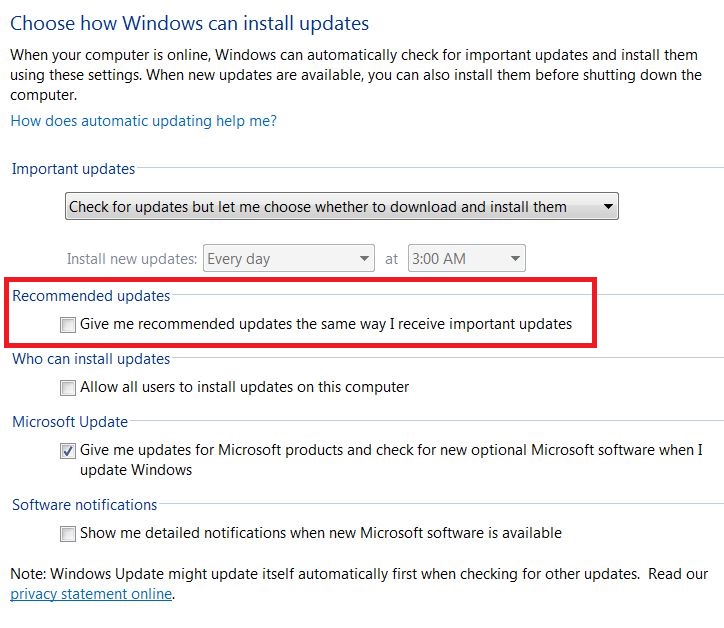New
#1
Freshly installed Windows7 Pro 64bit, Windows Explorer problems
Hi!
I've just bough a new (new for me) laptop, and apart from this problem, it WOULD BE absolutely perfecf in every aspect.
I took out the original Seagate HDD, and snapped in my 840 EVO SSD. I reinstalled windows 7 (from DVD), no problems.
But when I tried to cut and paste a few gigs of videos, Windows Explorer just "freezed". The cut process stops at a certain point, and even after 30 mins, it's just stuck. I had to cancel the process (knowing it might damage the video files) and had to do it again and again till I succeeded.
When I open a folder, I see the green loading bar at navigation panel, which NEVER completes. It needs a few minutes to reach the end, ALMOST, but it's just stuck at the end and never completes.
Then I notice a process in the task manager, DLLHOST.EXE, which takes up about 50% of CPU power and obviously the whole system performance bogs down a bit because of this. When this happens, I usually manually kill the dllhost.exe and then everything gest back to normal.
It might be worth mentioning, that this dllhost process only starts causing problems if I open ONE CERTAIN folder. Can it be due to one (or more) problematic video?
Also, a few days ago I had the same problem with explorer.exe, it took up about 50% os CPU power and I cannot even kill that process, obviously.
My question is, WHY? I was thinking it might be my SSD (which is about 3,5yrs old), according to HD Sentinel, the performace (percentage) drops by 1-2% every single day since installation. It's 92 now.
Does any of you have an idea about what causes this?



 Quote
Quote