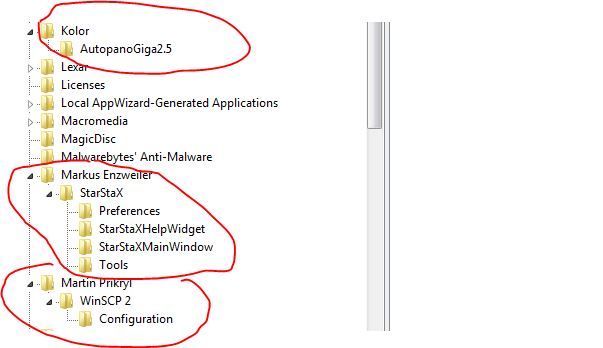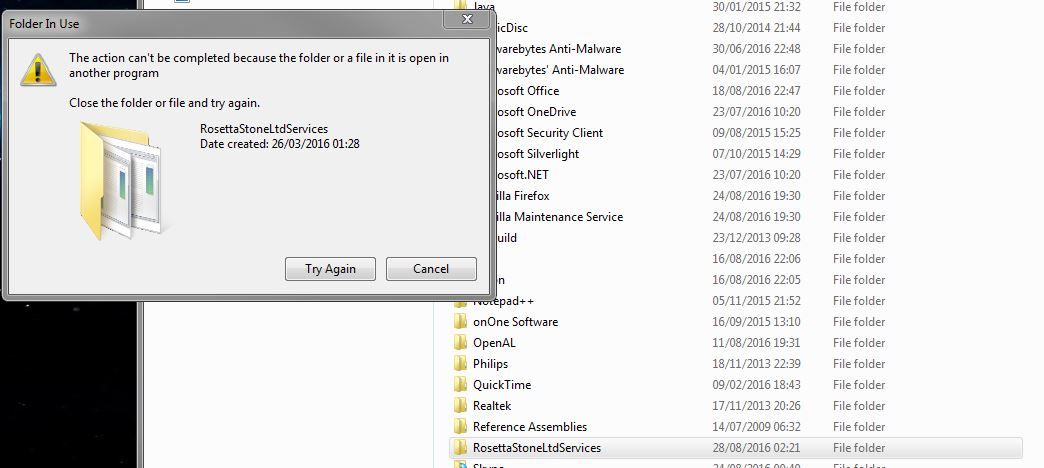New
#1
how to clean windows
First time here so Hi, thanks for taking time to read this.
Ive been uninstalling programs and deleting old files that i no longer need, for the most part I used revo uninstaller to do the work, but looking around I still find files/folders left over and ontop of that in regedit.exe i still see entries for programs i deleted long time ago.
is there anyway to clean up old files/folders empty folders and just general useless stuff i no longer need.
I dont fancy to a reinstall as cant find disc and last time i done due to not having disc it was a pain!
I know that alot of the files etc are harmless and i dont need to but it annoys me that they are still there even tho i deleted programs games etc
many thanks in advance
Ali


 Quote
Quote