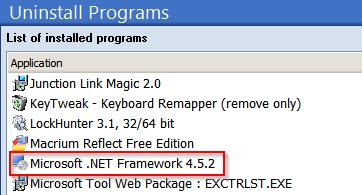New
#41
well... just another report of z issue occurred while explorer process size around 90MB...
nothing new - neither event(s) in win7 logs nor any preferred dump, nor C:\LocalDumps folder itself... and all right clicks are ok in Explorer++
A couple of attachments:
1. Another view of a broken fonts in explorer.
2. Another dump by Process Explorer.
Rgds,


 Quote
Quote