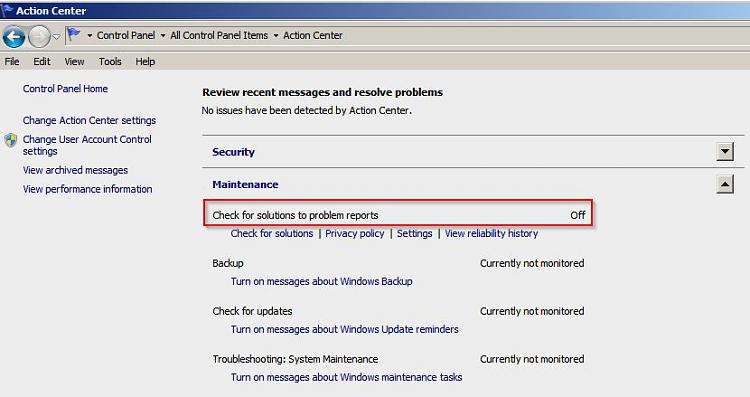New
#1
Werfaults even though WER is turned off
This laptop irregularly, without rhyme or reason will incur Werfault.exe errors typically while browsing. Once I get an error message, it will be re-reported every few seconds until eventually it consumes all resources and the machine locks up. There is no return from this condition except a hard reset.
From what I've read, Windows Error Reporting can be problematic because it is so generic and a common solution is to turn it off. I've done that, but the issue still occurs. Basically it says its trying to write to a certain memory module, but can't do so. I reboot and its fine for hours or days ... and then we do the dance again. Vexing!


 Quote
Quote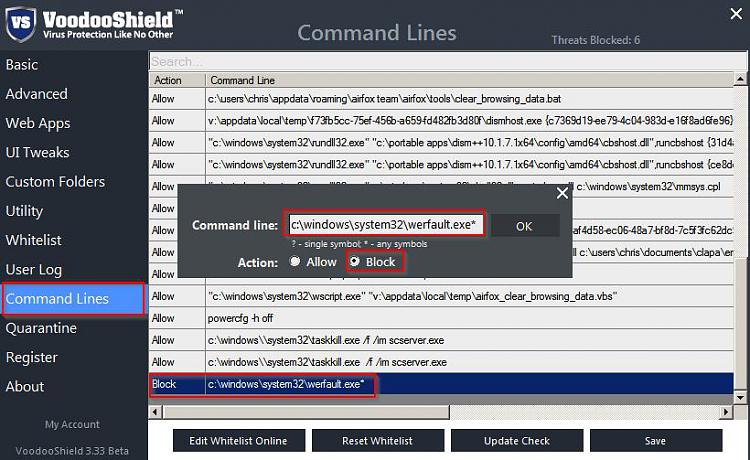
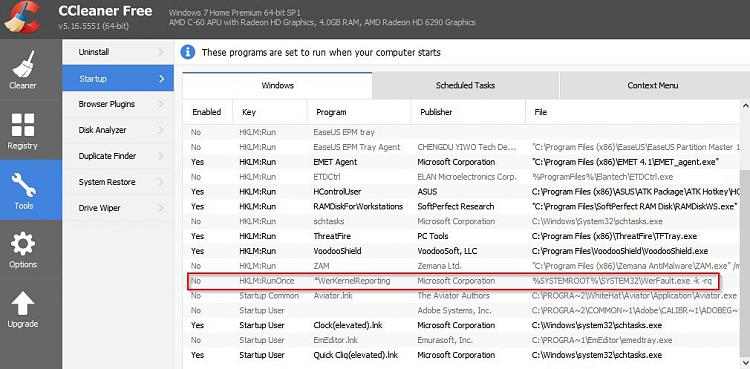
 ,
,