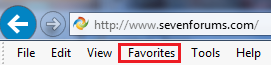New
#11
Security Prompts for Internet Shortcuts (in Favorites Folder)
-
-
Posts : 5,605 Originally Win 7 Hm Prem x64 Ver 6.1.7600 Build 7601-SP1 | Upgraded to Windows 10 December 14, 2019New #12
I hope I don't muddy the water's here,
Pyprohly, your cmd is similar to poster Bosacker's answer here, except he wants to send it to the desktop and has a couple more switches the (OI) & (CI), and your path\to\file.lnk, is that where the favorites folder is located, like mine is located at C:\Users\my user name\Favorites?
Would I be correct in thinking your cmd would follow that path and set the integrity label for that path to .lnk's, while Bosacker's path is to the desktop where his links are and that causes the difference?
Yours:
Bosacker's:Code:icacls “C:\path\to\file.lnk” /setintegritylevel m
XLR, stay with Pyprohly's guidance.Code:ICACLS "C:\Users\<username goes here>\Desktop" /Setintegritylevel (OI)(CI)M
-
New #13
“Ordinary”, as in if every member on this forum browsed to their Favorites folder right now and tried to open a shortcut there they’d receive the same security prompt you and I see. It’s supposed to occur, it’s default behaviour, and therefore ordinary.
If you’ve never seen this prompt in 5 years I cannot explain why.
These commands are not the same. The intention behind each is different. My command says to apply a Medium Mandatory Integrity Label to a single, specific file “file.lnk” located in “C:\path\to”, while Bosacker’s applies a Medium Mandatory Integrity Label to the folder “C:\Users\<username goes here>\Desktop” and the Integrity Label is set to propagate to all child files and folders within this folder.
Bosacker’s issue involved shortcuts that strictly reside outside the Favorites folder. Consequently, my initial suggestion here of moving the shortcuts off to another file system and back again would have aided his problem and would have been the optimal thing to do, instead of running the Icacls command he did and set a quasi-permanent Integrity Label onto his Desktop folder.
-
Posts : 5,605 Originally Win 7 Hm Prem x64 Ver 6.1.7600 Build 7601-SP1 | Upgraded to Windows 10 December 14, 2019
-
New #15
-
New #16
Culprit Identified
After conferring with a few folks on the Microsoft Community forums, we have determined that the culprit of this new prompt behavior is a recent Windows update as I had originally speculated in the first post.
It is this IE update in particular that precipitated these security prompts to be generated:
Cumulative Security Update for Internet Explorer 11 for Windows 7 for x64-based Systems (KB3185319)
-
Posts : 5,605 Originally Win 7 Hm Prem x64 Ver 6.1.7600 Build 7601-SP1 | Upgraded to Windows 10 December 14, 2019
-
New #18
My guess is that MS is probably done fiddling with W7. Unless an update causes serious issues they will probably just leave it as is.
Too bad, since I'm accustomed to my old browsing habits.
KB3185319 https://support.microsoft.com/en-us/kb/3185319
https://support.microsoft.com/en-us/kb/3185319
-
New #19
I've never seen that warning when opening a shortcut from the Favorites folder by double clicking on it from within the Windows (file) Explorer. I also don't see any warning when I drag/drop one of these shortcuts into a non-default browser like Chrome. I checks several W7 computers and no such warning appears.
I don't get the warning on a fresh install of W7 pro 64bit inside a VM:
(tested with the default IE8 and with IE11 - before and after installing KB3185319)
Before KB3185319
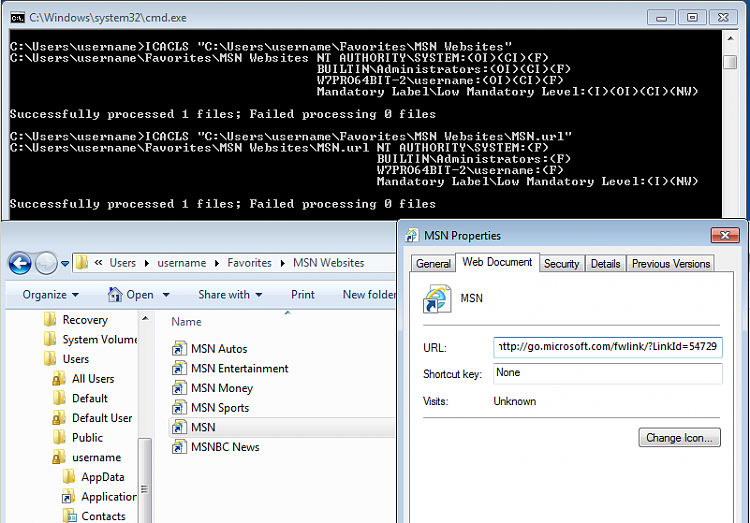
As an aside, if I get to the shortcut's Properties via Organize > Properties...
Before KB3185319
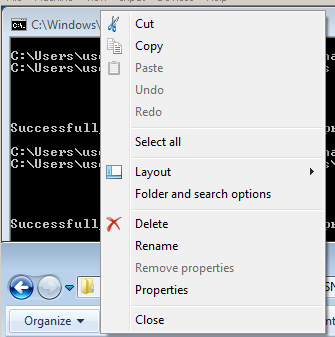
...I see this warning:
Before KB3185319
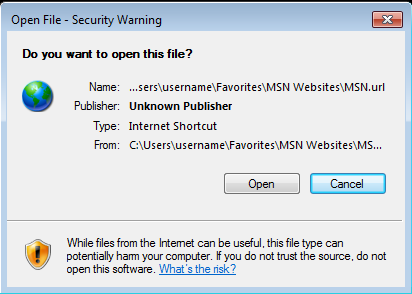
After KB3185319
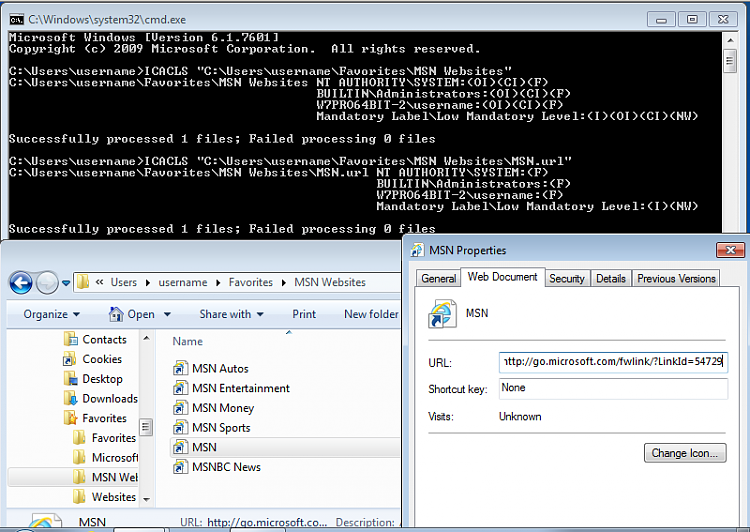
Double clicking on the MSN shortcut from within the Windows (file) Explorer:
After KB3185319
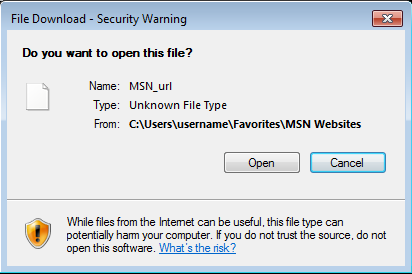
Last edited by UsernameIssues; 20 Sep 2016 at 23:31.
-
New #20
UsernameIssues, Excellent Info.
After conversing with other users on several forums, I knew those prompts were not there before for most if not all users.
Do you know of any workaround for this?
Related Discussions


 Quote
Quote