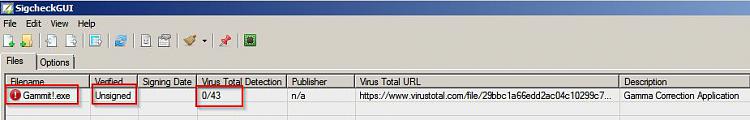New
#1
Adjust brightness in increments that are smaller than "standard"?
.
I have Win 7 Home Premium, Dell Inspiron 6400.
Some laptops that I buy have a brightness setting that suits me exactly. But my current laptop setting is either too bright or too dark. It would be fine if it were half-way between the settings
Is there any sneaky crafty way to reduce the intervals.
Some drawing packages such as Inkscape can move objects by tiny increments, using various key combinations with L and R arrows, such as Shift, Alt, Ctrl, Shift+Alt, Shift+Ctrl, Alt+Ctrl, and Shift+Alt+Ctrl. (For the last of these, you need to use your tongue or your nose for the Alt key.) But each combination produces the same slider increment.
I would be grateful for any advice.
.



 Quote
Quote