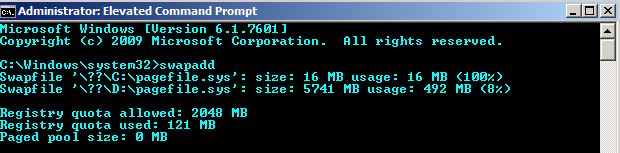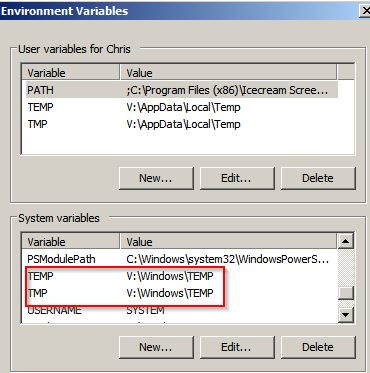New
#1
Windows uses a lot more pagefile that assigned.
I have setup windows to only use 1024mb page file. I use a SSD and I have 16GB RAM so I don't want a lot of information to be kept written on the HDD. I know that completely disabling page file can create problems as windows for whatever reason "needs" some page file.
But as you can see, windows always uses more than 1024mb pagefile than I allocated. This screenshot is an extreme case. But most of the time is between 1-4GB higher than ram usage (where it should be capped to 1GB)


 Quote
Quote