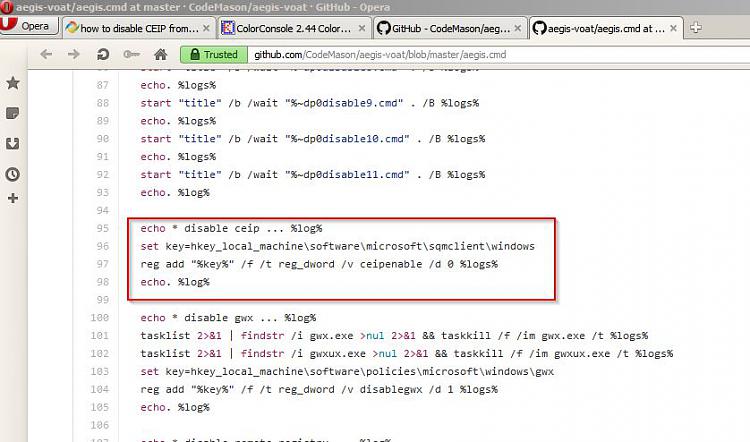New
#11
I have not installed (or will install) the rollups. I also haven't installed any of the KBs listed here that where offered. I don't have either of those DataCollection branches listed. Should I create them? I have ceip turned off so does it even matter?
To the OP, here are all the ways to disable CEIP including a registry entry.Turn off the Windows Customer Experience program - gHacks Tech News If you are looking to do this on a large number of computers you can export the registry and then import it on the other computers.


 Quote
Quote