New
#1
Windows 7 HP x64 fails to boot into safe mode or repair menu
Yesterday my computer was running slowly so I attempted to restart it. This resulted in the computer booting into automatic startup repair which did nothing after running for ~3 hours. Tried running in safe mode which booted fine 2 times, but after I tried removing updates in an attempt to repair the damage my computer stopped loading safe mode. So I put in my windows install disk, tried to repair the mbr using bootrec.exe and that didn't work either. Now, I can't boot into safe mode or automatic repair, and running off the install disk doesn't fix anything. I tried to reinstall windows 7 HP x64 as well but it never gets passed the setup is preparing screen. I'm using a Dell Inspiron laptop with Windows 7 HP x64.


 Quote
Quote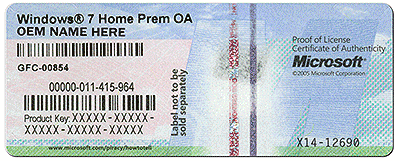
 )
)