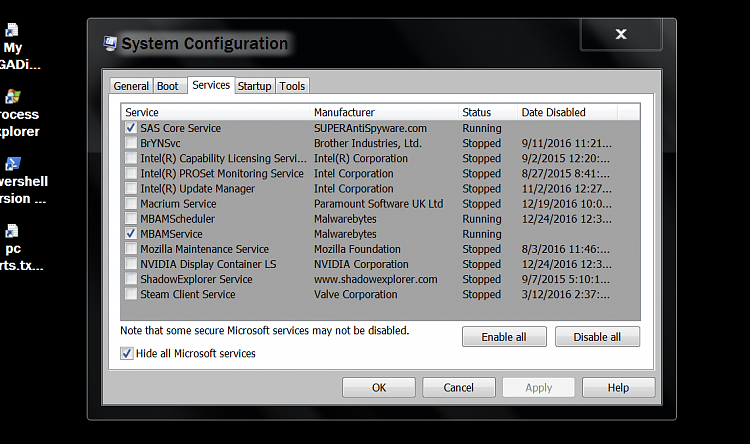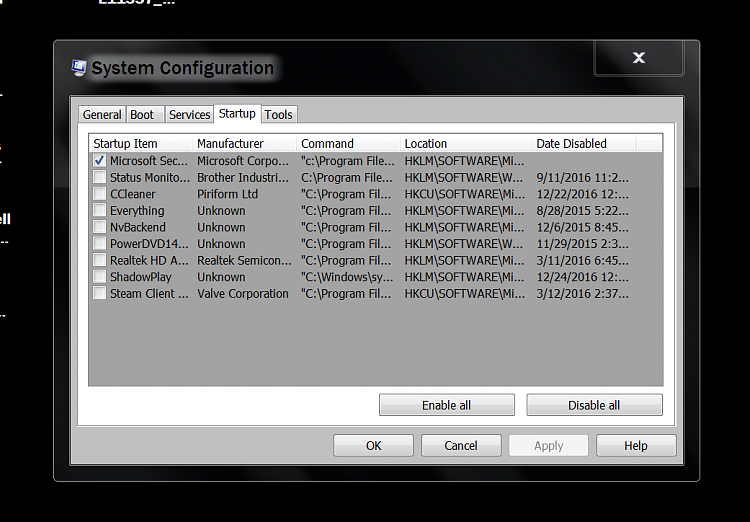New
#1
Unknown background activities - DOS command prompt
Hi,
For some time now I see recurring popups of the dos command prompt. Unfortunately only for a fraction of a second so I cannot tell what it is but I can tell that I have not seen this before. In the meantime I did a fresh install of the OS on my SSD which was secure-erased prior to OS installation and it is still happening. I know thats very little information therefore my question whether there is a way to find out what might be going on.
So far I kept the OS fairly minimal as well as the system start (see attached pictures).


 Quote
Quote