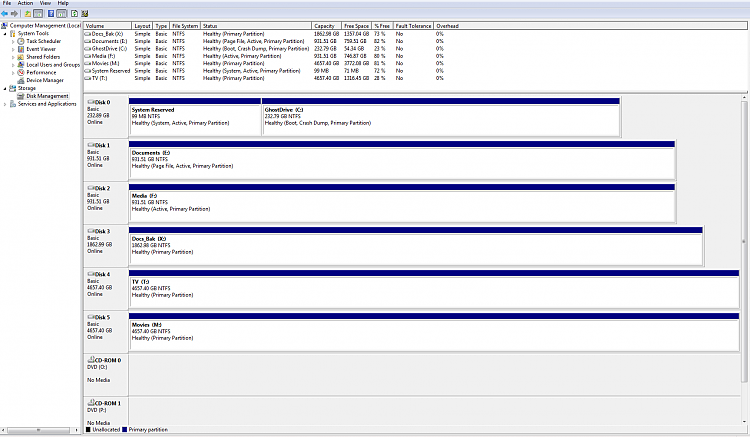New
#1
Corrupted Recycle Bins
Greetings!
I am running Windows 7 Pro on a new computer (purchased 6 months ago) and keep getting the following error...
I have numerous drives (1 SSD, 2 internal HDDs and 3 external HDDs), but only get this error on two of the drives. I had one of the drives before I purchased this commuter and I bought one after. I’ve tried reformatting both drives, but the error still persists.
The error pops up every time I try to empty or view the Recycle Bin.
The two drives that keep getting the error are identical (both Seagate 5TB Backup Plus USB 3). However when the problem started I had one of the Seagate drives and a 3TB Western Digital My Backup Plus and was getting the error on both of those drives.
Any ideas on what’s causing this and how to fix it?
Thanks in advance!
Brian


 Quote
Quote