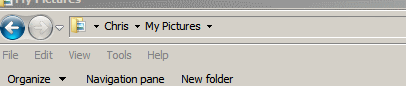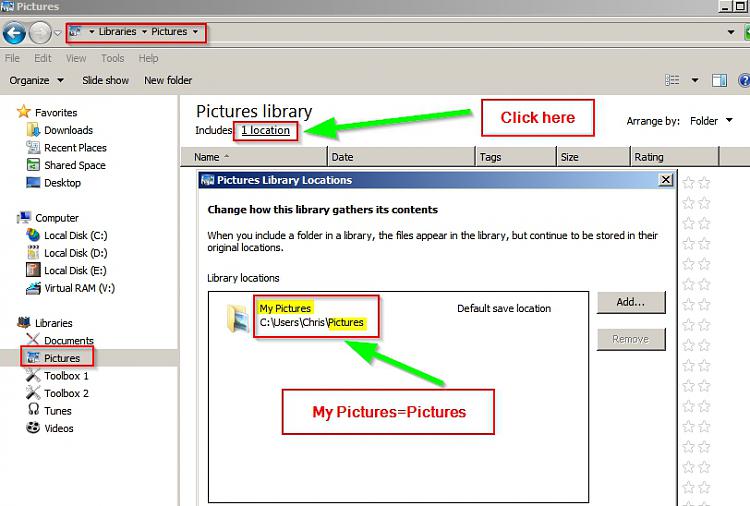New
#1
Why use "Libraries" when you dont know where the files are located ?
I really have been avoided using These Libraries’ because when I go to Dos or windows explorer I can’t find the files that are in them. This is a bane to my existence. It crowds my mind with ideas that the world has become totally taken over by narcissistic sociopaths !
I have this file that is in my library called pictures and in its properties it says Its located in under "Users\usernamesetup\pictures.
THERE IS NOT A FOLDER called pictures when I browse to that location. Someplace within the OS the OS must know where this file IS REALLY located.
If this was not a laptop I would simply use a second ssd drive and stay far away from those libraries. But that is probably a mistake.
Yes I set my username to USERNAMESETUP so I would know for sure where that came from and how it influences my computer.
Maybe there is a rational reason for these Libraries not being rational. But so far its looking grim.


 Quote
Quote