New
#1
Minitool Partition Wizard asking for volume label
Hello.
My crazy cat ran and sat on my laptop then somehow when I realized it, my external HDD turned to FAT.
So I am trying to use Minitool Partition Wizard to convert it to NTFS. However, after i clicked Start the program ask for volume label. I ran the command prompt and I got the volume label for the drive. I click on minitool but it does not do anything. It just there. I cannot click on it. So what should I do?
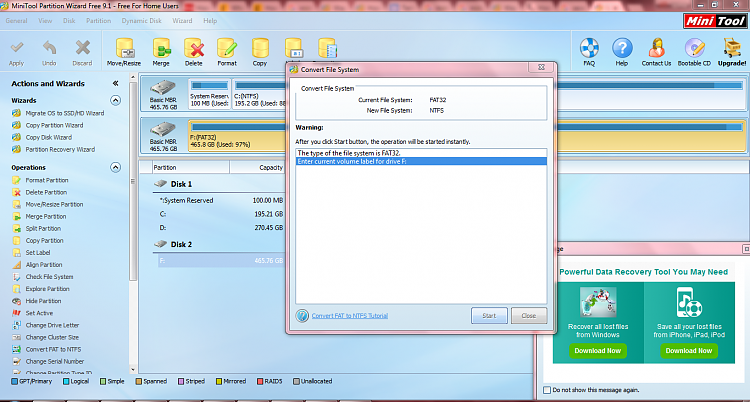


 Quote
Quote