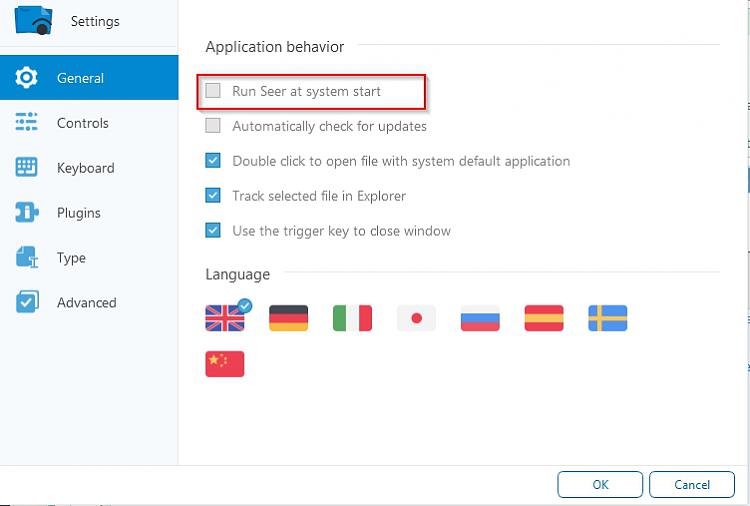New
#51
Friends, I decided to do everything possible to remove reference to HTMLPreviewShellExt.dll on the system, including removing all references in the registry editor and where it exists on the hard drive (c:/Windows).
I used Crap Cleaner to clean the registry and rebooted. Upon restart and entry into my user account, I immediately go this error.
I hit "Abort." Immediately Explorer crashed, but restarted. It seemed to run fine after that, but I logged off and logged back in and this time I did not receive the error message.
I have no idea if that OS function error is related to my removal of the DLL, but thinking ... that error is exactly the same one I got a week ago, as noted in an earlier post on this thread.
Constant Explorer/thumbnail crash. MSVCR80.dll culprit? How to fix?
Noting the error reads:1.0.7.16,2015/06/01 18:41:51Would this have anything to do with my recent update of Visual C++Runtime201564bit and Visual C++Runtime201532bit (among all the others)?
CreateExpBtn, err:System Error. Code: 1410.
Class already exists
That said, things seem to be stable right now, though no URL icons are no longer rendered as snapshots of the websites.
As usual, thanks for any insight or answers!


 Quote
Quote