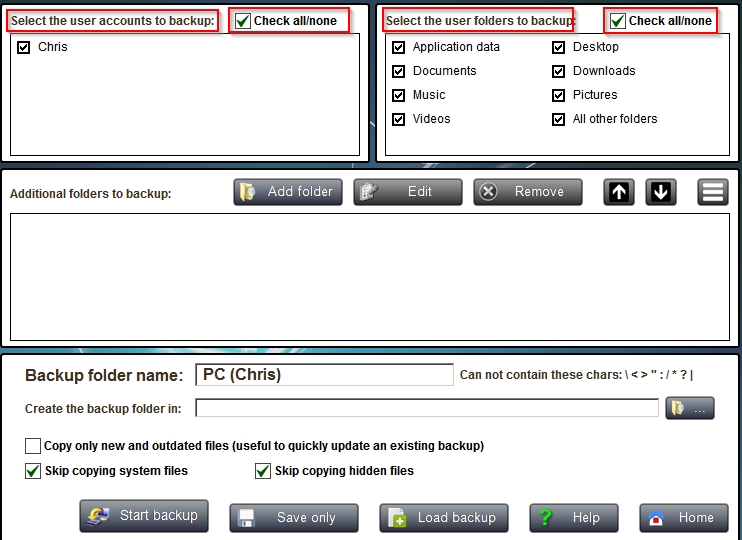New
#1
why cant we copy users folder
I copy my users folder so I get all the information in it and windows somehow has the ability to have 2 folders named USERS that must be merged. How is it that two folders with the name users exists. Why is it when I copy a group of files and folders that the computer wants to overwrite one file with another. THis just baffles. me IN dos you cant have two folders or files with the same name It wont let you. So how does this work out like this.


 Quote
Quote