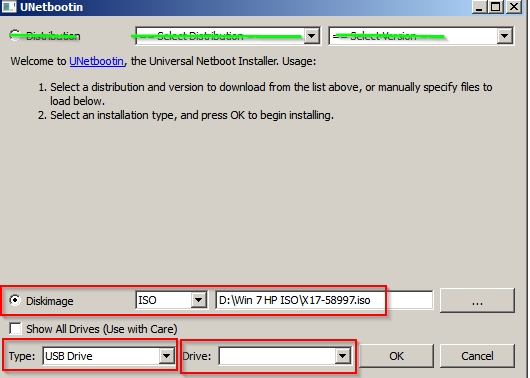New
#31
Hi Roland,
Any advice is good, so you're not picky. I was wondering already if I could treat this iso-file the same way as my normal data files.
I just downloaded and installed the 64bit version of PowerISO (unregistered copy) from here:
PowerISO - Create, Burn, Mount, Edit, Compress, Encrypt, Split, Extract ISO file, ISO/BIN converter, Virtual Drive, DAA File
I not sure how to use this program to get my (now fully downloaded) iso to my usb.
Judith
Last edited by Judiver; 31 Jan 2017 at 07:05.


 Quote
Quote