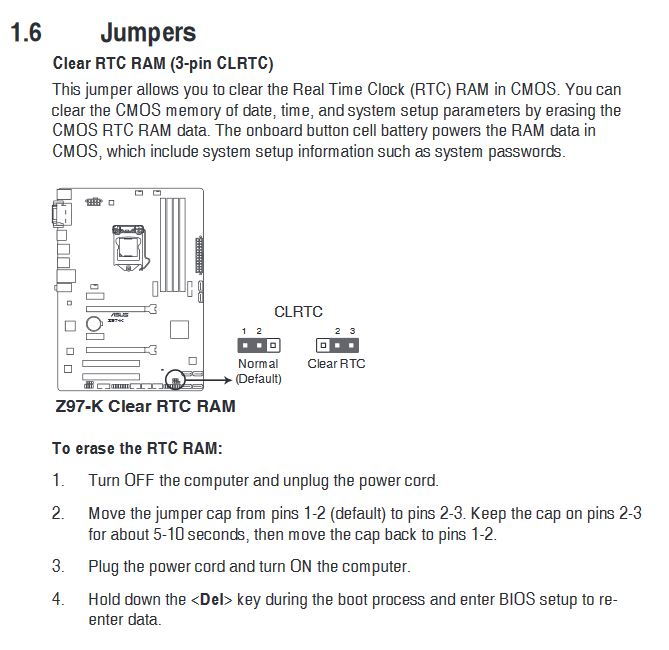New
#1
Changed ASUS mobo battery now can't get into the BIOS
Hi
Last Tuesday I rebooted to go into Windows 10 and that is the last time my PC was up and running. All I had until two days ago was a black screen when my husband suggested I change the battery on my mobo (ASUS Z97-K) which I did. Since then I do get a display come up telling me to press DEL or F2 to enter the UEFI BIOS but neither key does a thing and it doesn't make any difference whether I press and hold whilst booting or not - the BIOS still doesn't appear.
It is true to say that I have had the battery for a very long time although the expiry date is July 2018. I also have three different types of keyboard, a PS2, a wireless and since yesterday a USB keyboard. However, none have had any effect on entering the BIOS. I'm sure there has to be a way of entering the BIOS somehow or other. If I could just get into the BIOS I feel certain I could possibly be up and running within a short space of time but I just can't get into the BIOS and the ASUS forum is not proving to be a lot of good at present. Does anyone have any possible suggestions as to where I go from here?
With the keyboard I received yesterday, I also received a Gigabyte Z97P-D3 mobo as currently I'm not over impressed with ASUS mobos and their customer service and I 'm seriously considering changing the mobo for the Gigabyte in order to get up and running but I don't really know what caused my problem in the first place. What would people advise? Any help would be most appreciated. Thanks.
Tracey


 Quote
Quote