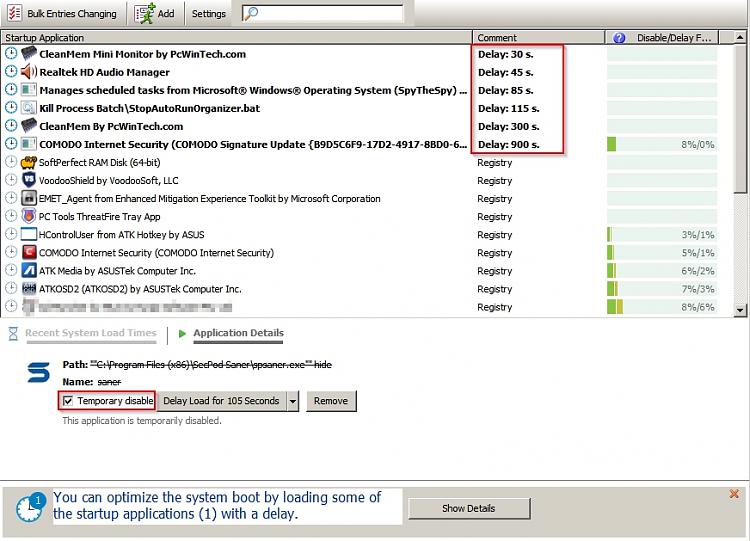New
#11
Yes I know. It's all done before I wrote the first post. Oke I don't think it has anything to do with it but here it is.
The machine has an Intel core i7 5960 processor, 32 GB internal memorie, 500 GB SSD HD, Matrox P690 LP PCIE x1, Matrox P690 Plus LP PCIE x16, 7TB Raid Array HD for realtime 4K video editing, MADI HDSPe AIO audiocard with MADI HDSPe FX OPTO-X expansion and a software USB interface to communicate with a Allen & Heath 48 channel mixing console with fader automation. When something is defect, bad or incompatible it should never run well or run well for a long time. It does run well when everting is loaded even for days. I said before I can live with it. It's only so annoying.


 Quote
Quote