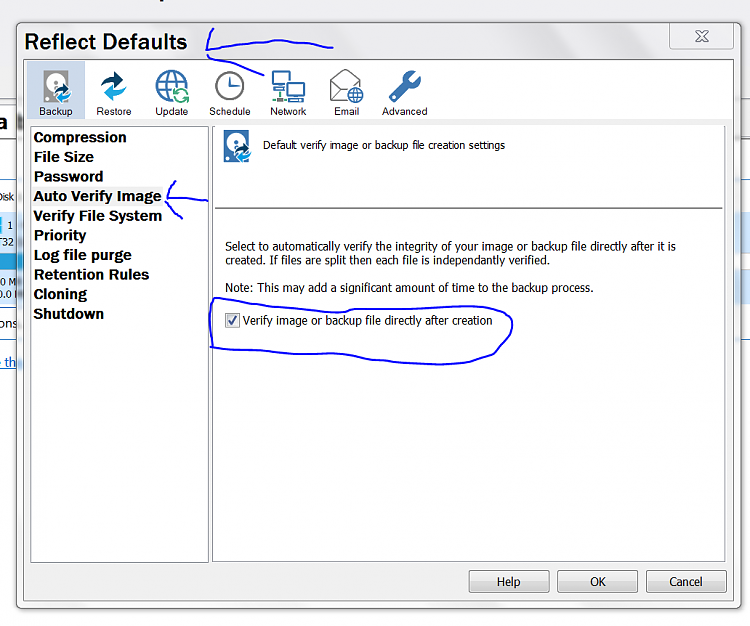New
#1
is file copying safe or should I verify?
Hi all,
I've just used some clone software (called Macrium Reflect) to clone my entire windows 7 hard drive onto a new SSD, so that I can swap over to the new faster drive without having to do a re-install.
The new drive is working seamlessly just like the old and every file that I have accessed over the past couple of days is working fine. However it's 700 gigs of data in total and there are thousands of files which I haven't accessed or tested yet, and may not for many weeks/months as I don't use them in my normal day-to-day work.
Can one assume that they all transferred across with full integrity, or should I be worried that I never did any error-checking on them? I should note that no errors were ever reported during the cloning and both the old and new drives never showed any signs of drive failure.
Thanks in advance!


 Quote
Quote