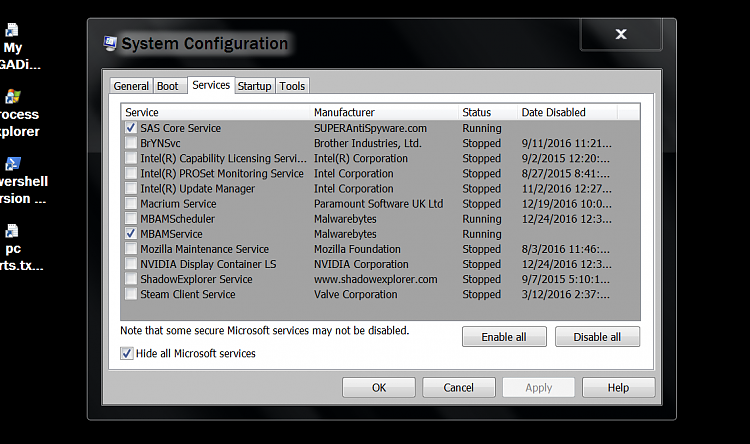New
#1
Win7 - Help to understand which high privilege process is slowing down
Hi all, thank you for your attention and help.
I've a server which behaves in really really strange way.. most of the time all is ok, some other times it became so slow.. that each process which may require 1% or less of cpu could go up to 25%, and who take norally 6-7% may put the cpu on 100%. This can stay for hours long.. then it disappear, and it may appear again. Reboot doesn't help, it's unpredictable. When the problem happens, even with all processes switched off, it may open a window with "not smoothly" way like it does normally, there are small lags when drowing/moving window and populate the content of window. Of course I disable all aero effects, drivers ar up to date, BIOS updated. I checked RAM frequency and is the maximum possible
There is not a visible process who takes all cpu, just the procss have amplifed use of cpu.
There is a driver or a service which is not visible and fill up cpu, or too many interrupts, or whatever create this problem. May the processor start working much underclock somehow? This I didn't check honestly.
Can you suggest me something to monitor the cpu usage of driver, services or interrupts or whatever needed to check? How can I proced to detect the problem?
Thank you!


 Quote
Quote