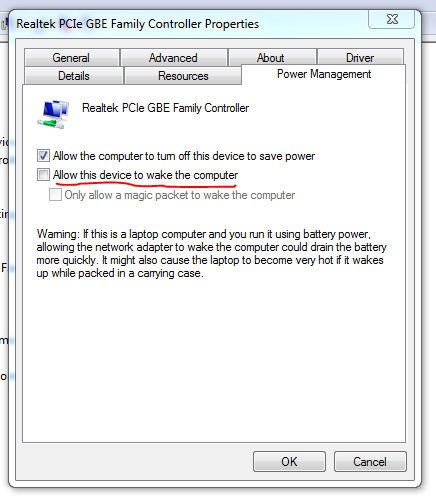New
#1
System waking from sleep again.
I had this problem before and forgot what I did to fix it. I do have WOL for my Ethernet port disabled in the BIOS.
I noticed my computer turning itself back on at regular intervals. I checked powercfg -lastwake and it shows my Ethernet port. I then check the Application section of event viewer and I see that it looks like Display Fusion is waking the computer. I recently did a reinstall and I don't remember DF ever waking the computer. I also see no options to disable WOL or check for updates in DF.
Here is a snip from Event Viewer. You can see DF listed every 30 minutes. When I click on one it says "PowerEvent handled successfully be the service"


 Quote
Quote