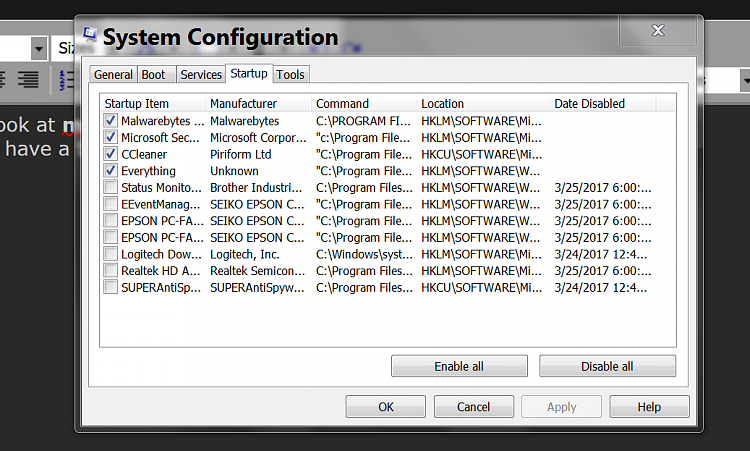New
#1
Mysterious Win 7 Pro 64 Slowdown - Maybe Underclocking Itself?
All of a sudden my system seems to be running slow. I did what I could think of (see below) but the problem seems to be, per Piriform Speccy, that my CPU appears to be randomly and fairly steadily underclocking.
The CPU should be running right around 4590MHz, but is staying right around 816MHz per Speccy.
Some of the things I did:
Reboot. Was slow to display all the little icons in the notification area.
Start and constantly monitor Task Manager, mainly in the Processes tab, sorted by CPU usage.
Ran AV scan: Scanned OK. I stepped away so I don’t know how long this took.
Ran CCleaner: Ran very slow but didn’t find anything abnormal: no usual startups, registry hooks, etc. It took several seconds to go from one tool/tab to another instead of instantaneously.
Ran Malwarebytes scan: Scanned OK. But it took over 18 minutes when it usually takes 6-7 minutes. I fired up Speccy during this scan and had it visible. CPU stayed around 816MHz. MBAM using 13% CPU.
Ran Malicious Removal tool: Scanned OK. Was creeping along slowly with CPU at 816MHz using 45-51% CPU. About 2/3 of the way thru the scan, the CPU jumped to 4590MHz and MRT took off and finished quickly.
Checked Power Options and nothing seemed to change, and I haven’t changed anything.
I don’t run Speccy all that much, but I have never noticed the CPU dropping below 45xxMHz. It shows the CPU running at ~816MHz for about 45 minutes now with a reported average temp of 28-30°C.
Even my browser (Firefox) is just crawling along as is everything else.
Any ideas on why all of a sudden I seem to be underclocking? (I don’t know OCing and haven’t touched my BIOS in at least a year.)
Is there some Windows power saving setting, or the like, that I’m missing. A BIOS setting that somehow changed itself?
I’m clueless…
screenshot 1: CPU at 816MHz
screenshot 2: CPU at normal full speed
.
Last edited by TDKMate; 26 Mar 2017 at 20:47.


 Quote
Quote