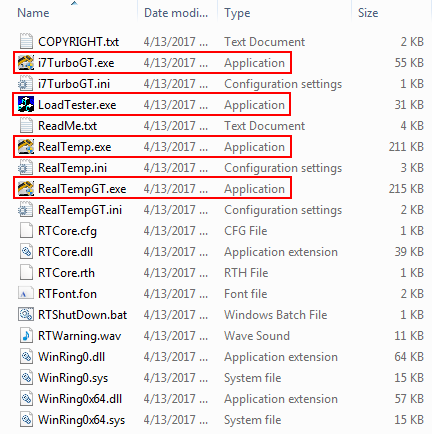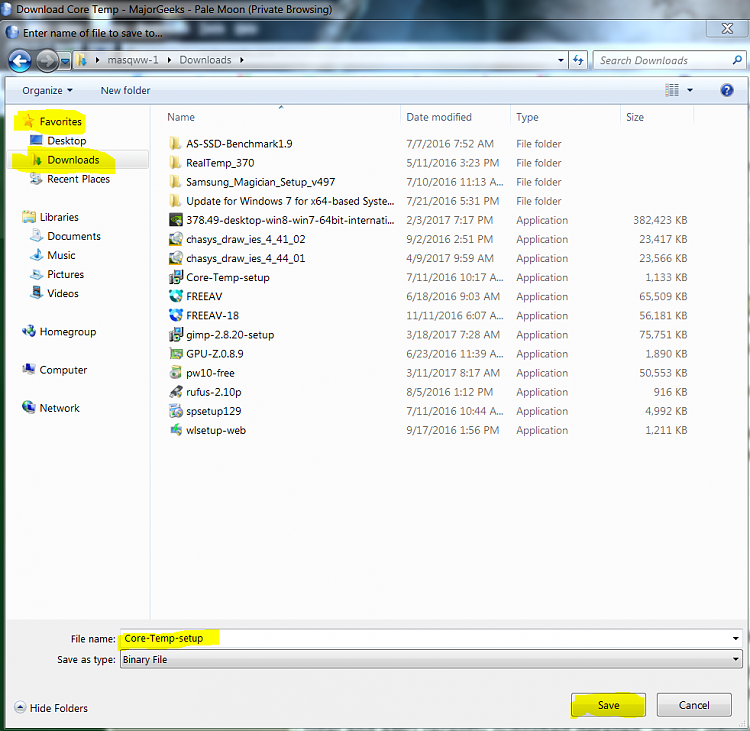New
#11
regarding the importance of cpu temperature monitoring, my opinion is that there is no reason at all to watch the temp, or to pay any attention at all. You should never touch your heatsink or change the compound. Backing up your data is what matters. Your hardware is fine.


 Quote
Quote