New
#11
That's not the correct report (the one you posted) - Sid you create the second custom view "Boot Degradation" because that's what you need to look at.
You'd be looking for anything with Event ID's 101. 102, 103, 106 and 109 with 102 and 103 as gthe place to start.
You are looking for any entry with a high number of milliseconds (higher than any other similar entry)
Here's a screenshot of where to look.
Particularly check any service or driver that is to do with security software as it's often the culprit but of couse it could be something else.

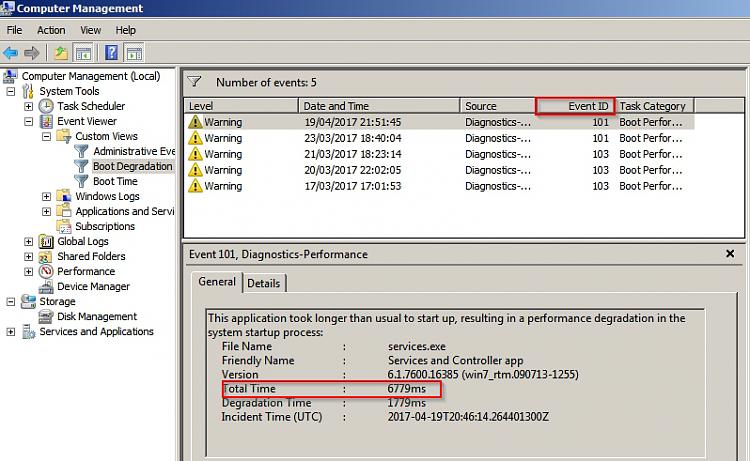

 Quote
Quote
