New
#11
Okay I checked and the certificate has expired. They need to update it. The program should still work but I'm not really sure about using a PE Stick created on a windows 8 machine on windows 7. It's your call if you don't want to try it.
On another note - fixing drive letters and MBR may or may not work.

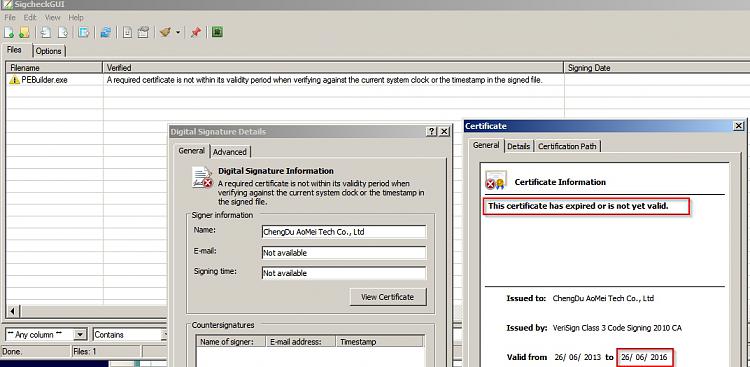

 Quote
Quote