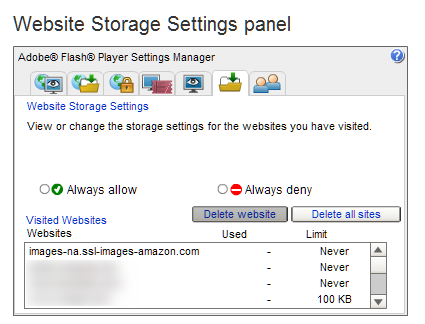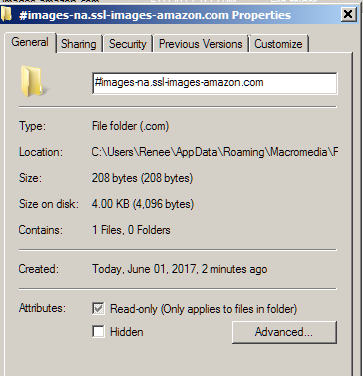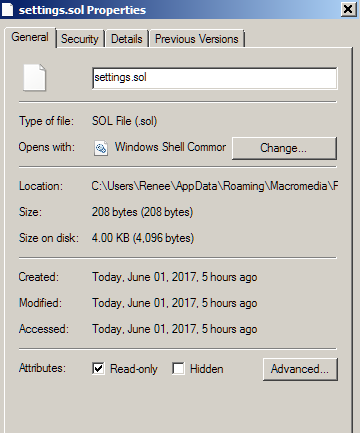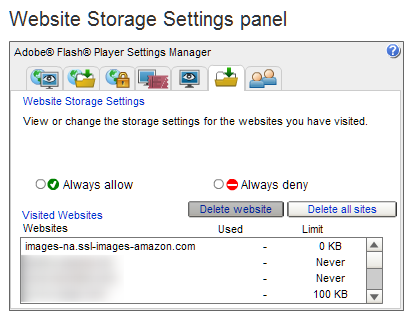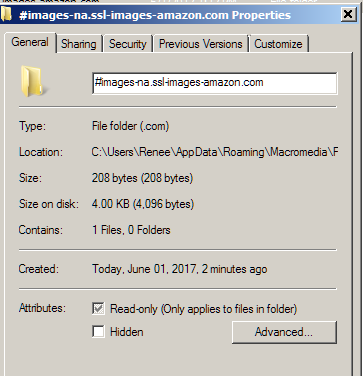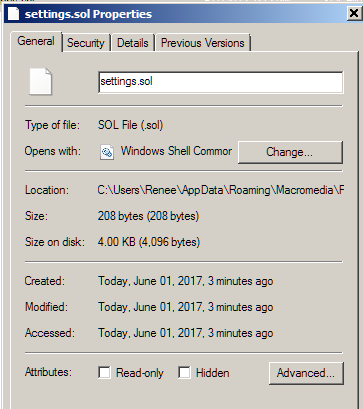New
#1
Changing a file to read-only does not remain read-only
I'm having the opposite problem from most of what I have read here. I am trying to set a file to read-only. Each time I do, the next time I open explorer the check-mark is gone making it writable to again.
The file is an LSO that (if I delete it) regenerates itself. I have tried to change the setting in Flash Player to Never allow, but it reverts back to allow there too.
"#images-na.ssl-images-amazon.com\settings.sol" is the file & I wouldn't mind so much if it only happened on Amazon, but it happens on the first site I open each day, which I find a bit unnerving.
Any help here would be appreciated, this is making me crazy! - TIA


 Quote
Quote