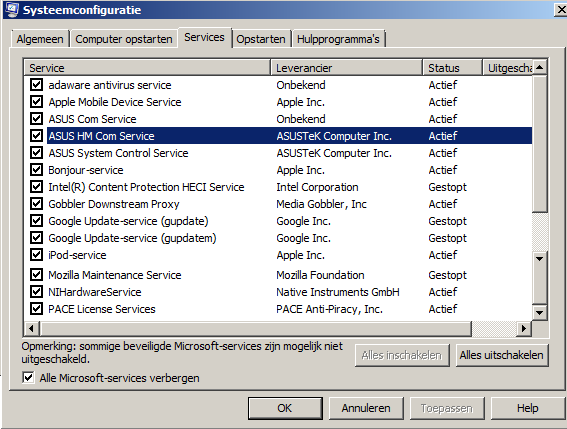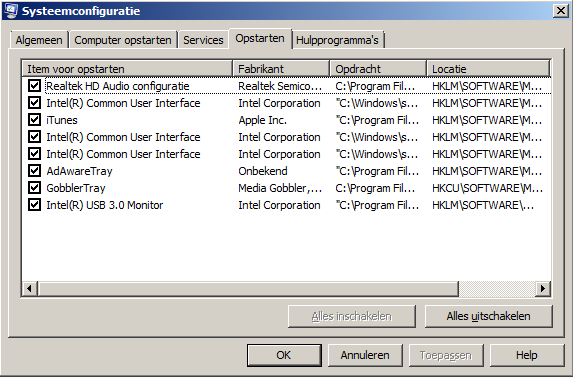New
#1
Frequent random PC freeze, non-memory related, non-BSOD
Hello friends!
I browsed and looked this forum. I hope this is in the right place and in the right format. Specs are in my profile! I hope I provided you with enough information. Feel free to ask for more if necessary. I did try the hotfix, but the file said it was not applicable to my computer.
The problem
Random full-on freeze. Used to happen once every couple of days, to daily, to multiple times per day. My PC becomes entirely non-responsive and I have to hard shut-down the machine, sadly. Tends to happen all the time, but I think it happens the most when I jump from one screen/tab to another (not sure).
Background
I reformatted my PC and reinstalled Windows 64 Home Premium 64bit several months ago, I believe in February or March. And that's when it innitially started acting up. Having been busy with school and work, I hadn't bothered to fix it yet. Not thoroughly. However, since this is also my music production PC, I have lost important work on more than one occasion. I've used Windows 7 since I built this PC in 2012 and never had any issues on previous occasions. It only started after installing this one.
Memtest86+
Performed overnight. Came out clean after 9 cycles.
Diagnostic report
Code:Diagnostic Report (1.9.0027.0): ----------------------------------------- Windows Validation Data--> Validation Code: 0 Cached Online Validation Code: 0x0 Windows Product Key: *****-*****-4GVY8-3TJWV-P4F47 Windows Product Key Hash: 4YlLCbAf5ZDassoGQ726+inL3s4= Windows Product ID: 00359-OEM-8703836-59668 Windows Product ID Type: 3 Windows License Type: OEM System Builder Windows OS version: 6.1.7601.2.00010300.1.0.003 ID: {0C128370-2C0B-428B-A6F4-7A2703B4D794}(3) Is Admin: Yes TestCab: 0x0 LegitcheckControl ActiveX: N/A, hr = 0x80070002 Signed By: N/A, hr = 0x80070002 Product Name: Windows 7 Home Premium Architecture: 0x00000009 Build lab: 7601.win7sp1_ldr.170427-1518 TTS Error: Validation Diagnostic: Resolution Status: N/A Vista WgaER Data--> ThreatID(s): N/A, hr = 0x80070002 Version: N/A, hr = 0x80070002 Windows XP Notifications Data--> Cached Result: N/A, hr = 0x80070002 File Exists: No Version: N/A, hr = 0x80070002 WgaTray.exe Signed By: N/A, hr = 0x80070002 WgaLogon.dll Signed By: N/A, hr = 0x80070002 OGA Notifications Data--> Cached Result: N/A, hr = 0x80070002 Version: N/A, hr = 0x80070002 OGAExec.exe Signed By: N/A, hr = 0x80070002 OGAAddin.dll Signed By: N/A, hr = 0x80070002 OGA Data--> Office Status: 109 N/A OGA Version: N/A, 0x80070002 Signed By: N/A, hr = 0x80070002 Office Diagnostics: 025D1FF3-364-80041010_025D1FF3-229-80041010_025D1FF3-230-1_025D1FF3-517-80040154_025D1FF3-237-80040154_025D1FF3-238-2_025D1FF3-244-80070002_025D1FF3-258-3 Browser Data--> Proxy settings: N/A User Agent: Mozilla/4.0 (compatible; MSIE 8.0; Win32) Default Browser: C:\Program Files (x86)\Mozilla Firefox\firefox.exe Download signed ActiveX controls: Prompt Download unsigned ActiveX controls: Disabled Run ActiveX controls and plug-ins: Allowed Initialize and script ActiveX controls not marked as safe: Disabled Allow scripting of Internet Explorer Webbrowser control: Disabled Active scripting: Allowed Script ActiveX controls marked as safe for scripting: Allowed File Scan Data--> Other data--> Office Details: <GenuineResults><MachineData><UGUID>{0C128370-2C0B-428B-A6F4-7A2703B4D794}</UGUID><Version>1.9.0027.0</Version><OS>6.1.7601.2.00010300.1.0.003</OS><Architecture>x64</Architecture><PKey>*****-*****-*****-*****-P4F47</PKey><PID>00359-OEM-8703836-59668</PID><PIDType>3</PIDType><SID>S-1-5-21-2466754845-67791445-3758226245</SID><SYSTEM><Manufacturer>System manufacturer</Manufacturer><Model>System Product Name</Model></SYSTEM><BIOS><Manufacturer>American Megatrends Inc.</Manufacturer><Version>0801</Version><SMBIOSVersion major="2" minor="7"/><Date>20120216000000.000000+000</Date></BIOS><HWID>2BED3F07018400FE</HWID><UserLCID>0413</UserLCID><SystemLCID>0413</SystemLCID><TimeZone>West-Europa (standaardtijd)(GMT+01:00)</TimeZone><iJoin>0</iJoin><SBID><stat>3</stat><msppid></msppid><name></name><model></model></SBID><OEM/><GANotification/></MachineData><Software><Office><Result>109</Result><Products/><Applications/></Office></Software></GenuineResults> Spsys.log Content: 0x80070002 Licensing Data--> Versie van Software Licensing-service: 6.1.7601.17514 Naam: Windows(R) 7, HomePremium edition Beschrijving: Windows Operating System - Windows(R) 7, OEM_COA_NSLP channel Activerings-id: 586bc076-c93d-429a-afe5-a69fbc644e88 Toepassings-id55c92734-d682-4d71-983e-d6ec3f16059f Uitgebreide PID: 00359-00174-038-359668-02-1043-7601.0000-0562017 Installatie-id007183111085357171530971560671363191994426190465238291 URL van processorcertificaat: http://go.microsoft.com/fwlink/?LinkID=88338 URL van computercertificaat: http://go.microsoft.com/fwlink/?LinkID=88339 URL van gebruikte licentie: http://go.microsoft.com/fwlink/?LinkID=88341 URL van productcodecertificaat: http://go.microsoft.com/fwlink/?LinkID=88340 Gedeeltelijke productcode: P4F47 Licentiestatus: licentie Resterend aantal nieuwe Windows-activeringen: 3 Vertrouwde tijd: 4-6-2017 17:00:53 Windows Activation Technologies--> HrOffline: 0x00000000 HrOnline: 0x00000000 HealthStatus: 0x0000000000000000 Event Time Stamp: 5:28:2017 13:12 ActiveX: Registered, Version: 7.1.7600.16395 Admin Service: Registered, Version: 7.1.7600.16395 HealthStatus Bitmask Output: HWID Data--> HWID Hash Current: NgAAAAEABAABAAEAAQADAAAAAQABAAEAln3GbhIjClNkxxLCdMRCBzomWivKxHluGUuy2i5z OEM Activation 1.0 Data--> N/A OEM Activation 2.0 Data--> BIOS valid for OA 2.0: yes, but no SLIC table Windows marker version: N/A OEMID and OEMTableID Consistent: N/A BIOS Information: ACPI Table Name OEMID Value OEMTableID Value APIC ALASKA A M I FACP ALASKA A M I HPET ALASKA A M I MCFG ALASKA A M I SSDT SataRe SataTabl SSDT SataRe SataTabl SSDT SataRe SataTabl DMAR INTEL SNB BGRT ALASKA A M I


 Quote
Quote