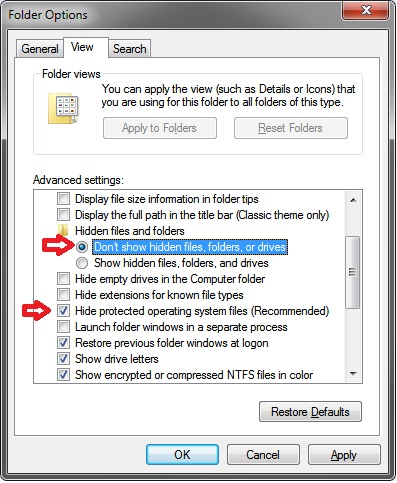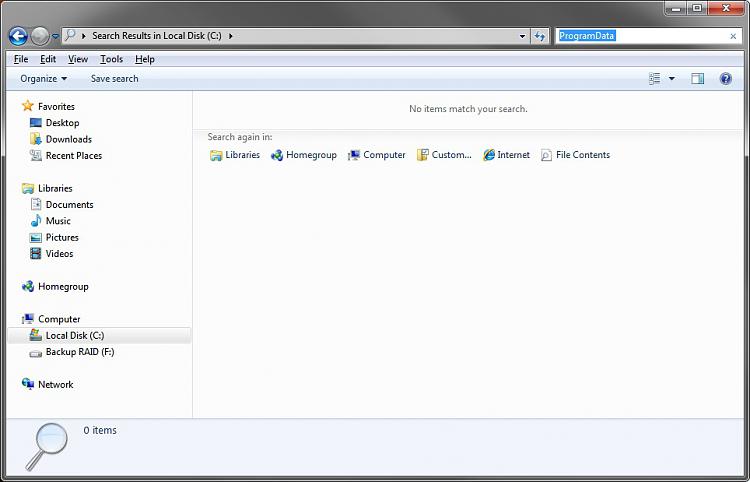New
#1
Search in hidden folders?
Is there a way to disable searching in hidden folders?
I have some non-hidden files in hidden folders on my HDD (so I can access the files by typing the right path in address bar, without changing any visibility settings), and I don't want any of these files to be shown in search results at all.
Last edited by Rathori; 21 Nov 2009 at 14:21. Reason: Missed a word


 Quote
Quote