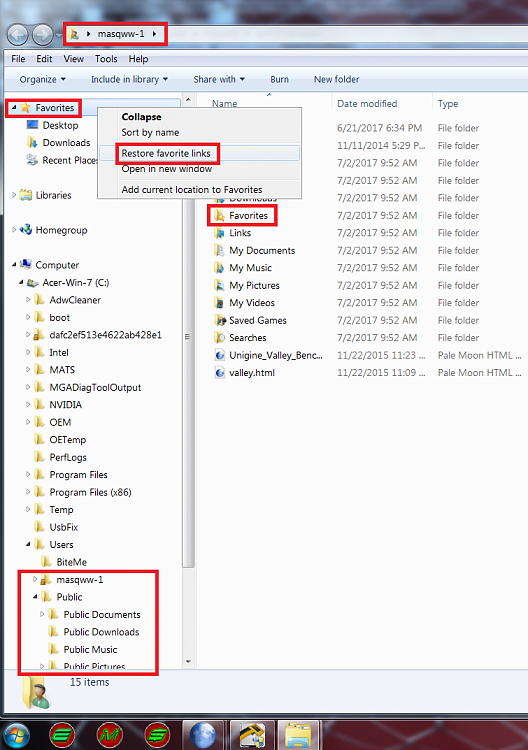New
#11
This page seems to be the nearest for the Info I need:
Public Folders - Restore - Windows 7 Help Forums
But when I try Step 12 "In the elevated command prompt, Copy and Paste the command below for the public folder, and press Enter. This will restore the default attributes for the public folder."
When I type "attrib +h +r -s %Public%\Desktop /S /D" it says "Path not found - C:\Windows\system32\%Public% "


 Quote
Quote