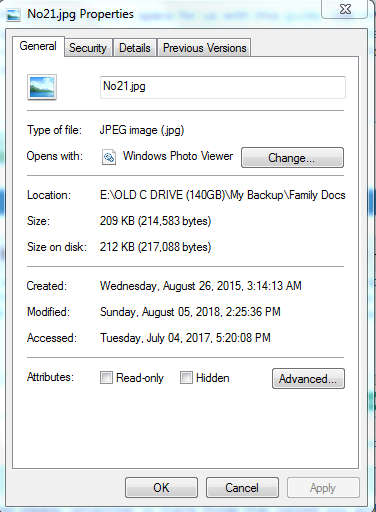New
#1
How did my pictures time-travel to the future?
Have you ever seen future dates associated with a file?
I created a new library which included some old pictures that I have stored in my Pictures folder, and then sorted the library according to date modified. It listed 8 pictures (that I haven't looked at for many months, and never modified) with future dates! Here's a screenshot:
What's going on here?!
Michael33



 Quote
Quote