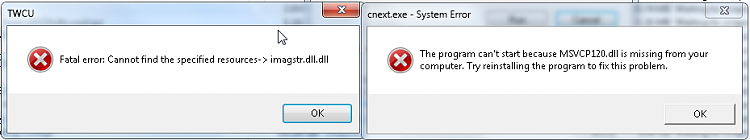New
#1
Can't Access Control Panel Default File Association Dialog
Title says it all.
When I click on Control Panel link to access/set "Default File Association", I get an
error box with "Can't Find Explorer", Windows Doing some Checking, and this
error box quickly finishes and nothing corrected.
Where to go from here?
FWIW I was on Source Forge this AM and clicked a link to go somewhere and instead of webpage received text line: "hacked by {don't recall name}". Assumed Web Page link was hacked -- or - was it my system and how do I tell?
Also had an NTFS file system corruption last week, so may be associated with this.
Spent this weekend getting everything back -- at least data - but OS (Win7) may have been impacted without my knowing.
Last edited by dw85745; 17 Jul 2017 at 09:20.



 Quote
Quote