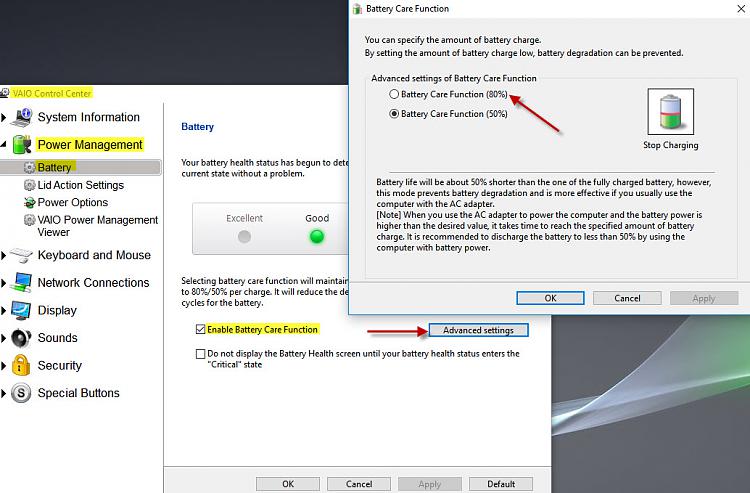New
#1
Sony laptop will not charge more than 76%
I have a Sony Vaio SVE1511C5E with Windows 7 Home Premium 64 bit.
In the last three days, it won't charge above 76% no matter how long I give it.
The battery is about 18 months old.
The Vaio Control centre says the battery health is "Excellent" and the "Enable Battery Care Function" is not activated.
I'm not sure if I should do anything - just ignore it - or is it something that should be fixed ? And if so, how ? Presumably the battery is OK ?
Any help gratefully received !
Robert.


 Quote
Quote )
)